If you are curious about knowing how much data or bandwidth you have consumed through Google Chrome, its simple to find out. Chrome has a separate internal page that monitors and logs your data usage for the latest session and for all sessions in total.
How to Monitor Internet usage and keep your bandwidth consumption under control
Open a new tab and type or copy-paste the following address in the address bar and hit enter
chrome://net-internals/#bandwidth
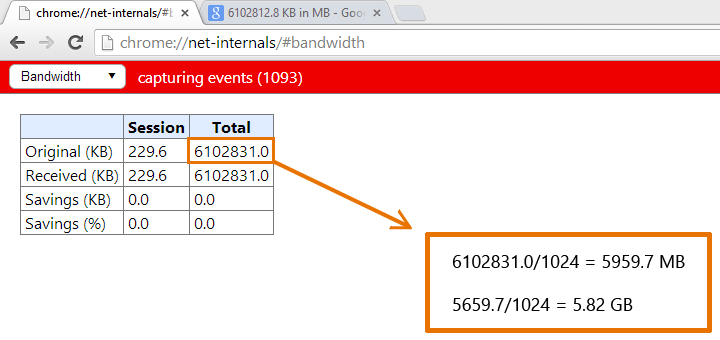
the above screenshot reveals my data usage, for quick interpretation you can convert this KB value to MB by dividing it by 1024 and this MB value can be converted to GB by dividing it again by 1024
Convert data usage values with Google
Instead of making manual calculations you can use Google Converter for faster conversions
type 6102812.8 KB in GB in Google Search bar and the answer is revealed immediately

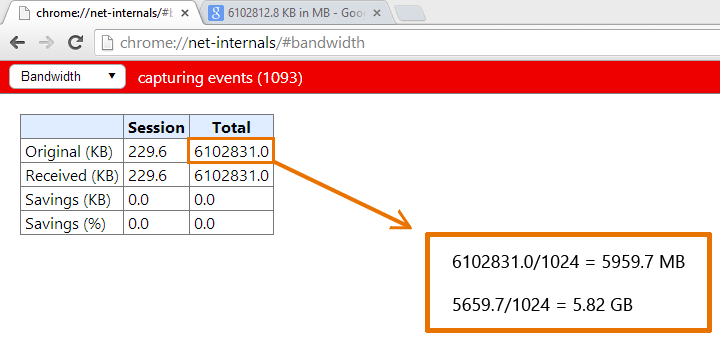
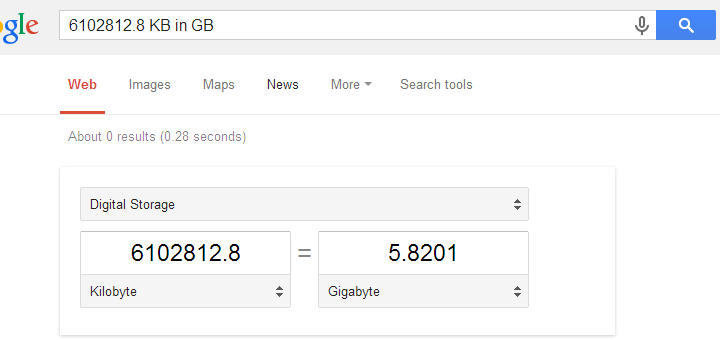



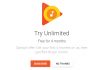








![15+ Best and Must-Have Software for your New PC [2020] 15-Best-and-Must-Have-Software-for-your-New-PC-2020-Edtion](https://thetechgears.com/wp-content/uploads/2019/12/15-Best-and-Must-Have-Software-for-your-New-PC-2020-Edtion-100x70.jpg)


