Overtime Firefox can develop issues like slowness, crashes, unwanted tool-bars, unnecessary addons, annoying search engine changes and more. Hunting down to the problems can be difficult and time consuming. But fixing these issues in Firefox is just a click away.
It’s easy to restore all Firefox preference and settings to its default values, here’s how to reset Firefox to its initial state
1. Open Fireox, under “Tools” click “Troubleshooting Information” (If you don’t see the “Menu Bar” simply press “Alt” to bring it up)
2. Now, you can press the “Reset Firefox” button to start resetting all settings to default



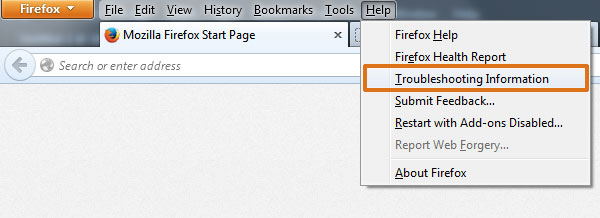
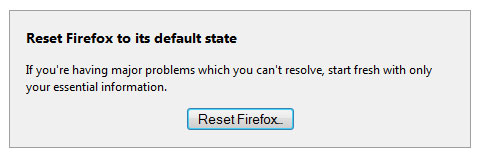


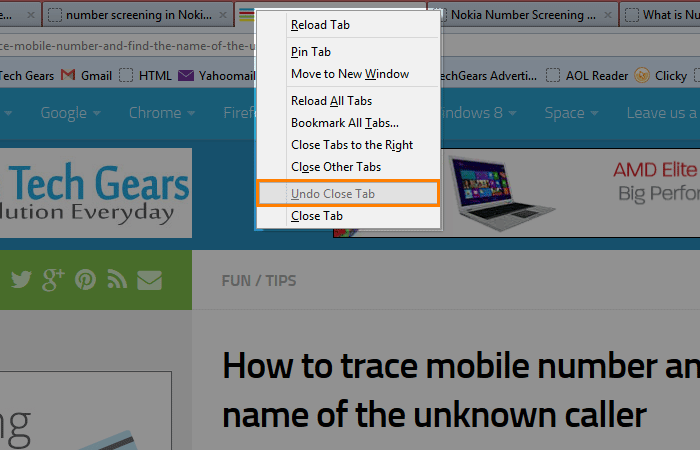
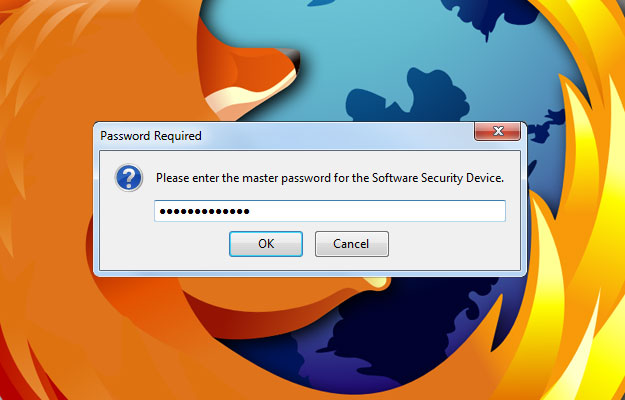





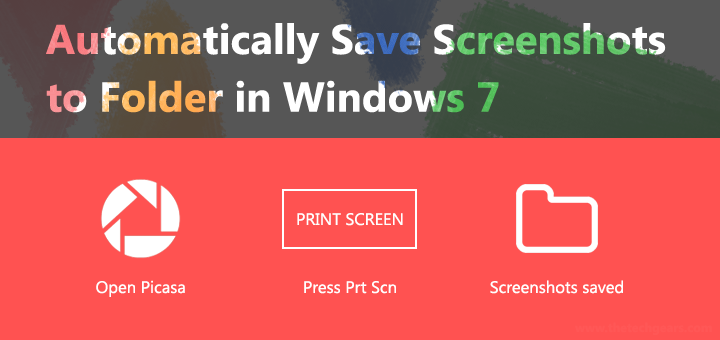

![15+ Best and Must-Have Software for your New PC [2020] 15-Best-and-Must-Have-Software-for-your-New-PC-2020-Edtion](https://thetechgears.com/wp-content/uploads/2019/12/15-Best-and-Must-Have-Software-for-your-New-PC-2020-Edtion-100x70.jpg)


