I use the FireFox “Undo Close Tab” feature a lot. Well, if you are unaware of what it is, just right click on any of the tabs in your browser and click “Undo Close Tab”, you can restore your recently closed tabs one by one. The hot key to perform this action is Ctrl+Shift+T.
To restore closed windows, you can use Ctrl+Shift+N (alternatively, press Alt key to bring-in menu, navigate to History -> Recently Closed Windows )
So, one day I suddenly noticed this feature greyed out and got disabled from the menu. After some data hunt I finally figured out the solution
Get back “Undo Close Tabs” function in Firefox
1. Type about:config in the address bar and hit enter, click “I’ll be careful, I promise!”
2. In the search bar type the pref browser.sessionstore.max_tabs_undo , double click on the result, change the value from zero to 10 [more the value means more tabs you can restore]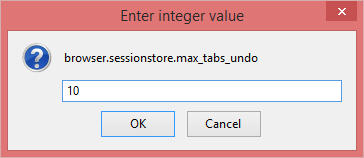
3. Again search for the pref browser.sessionstore.max_windows_undo , double click on the result and change the value from zero to 3 [more the value means more windows you can restore]
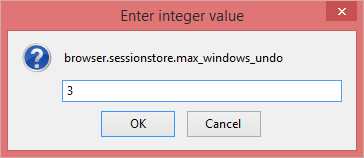 I have’t figured out the exact cause for this issue, but I suspect some third party system care programs could have tweaked these values
I have’t figured out the exact cause for this issue, but I suspect some third party system care programs could have tweaked these values
If you have faced the same issue, feel free to comment out

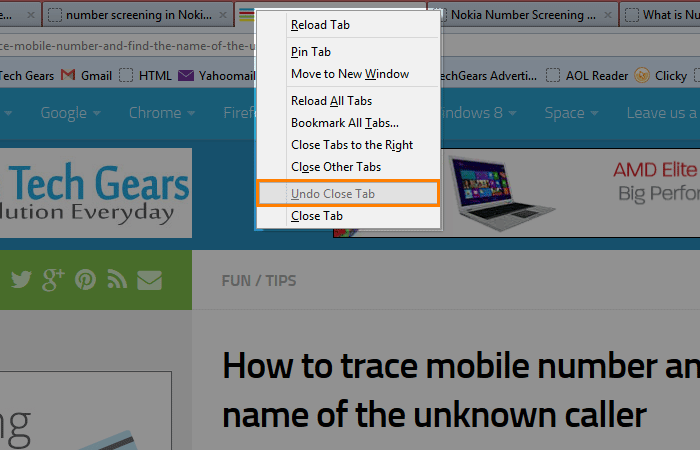
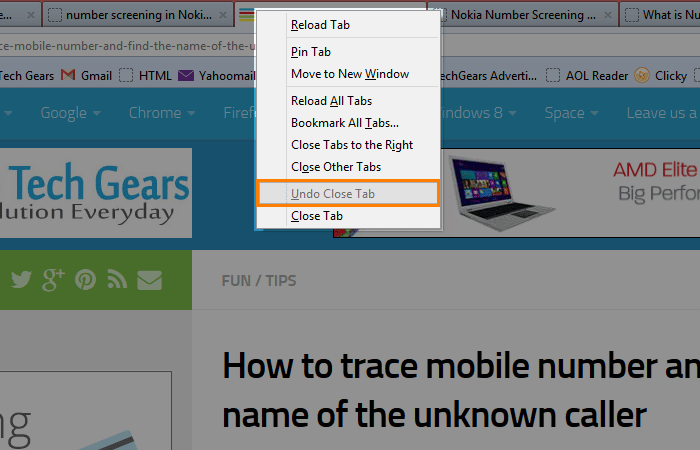
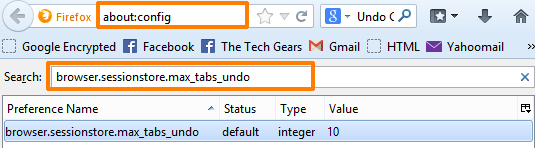


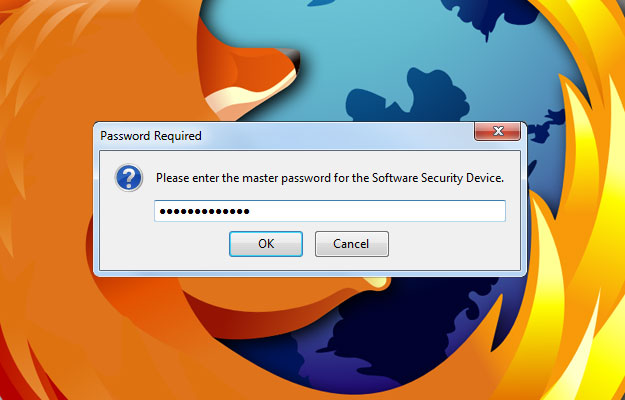
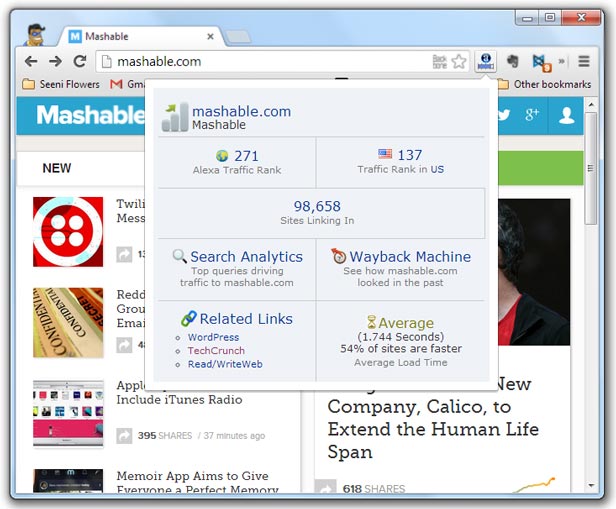




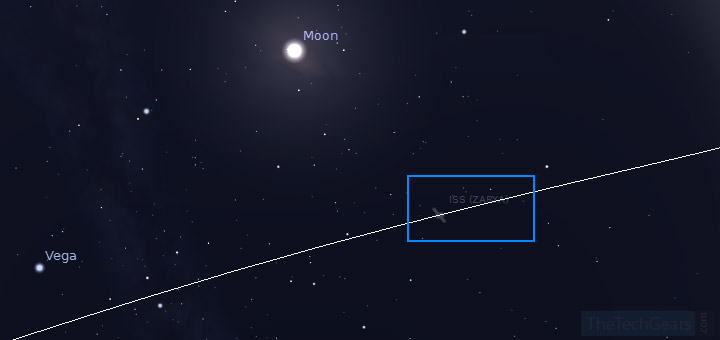

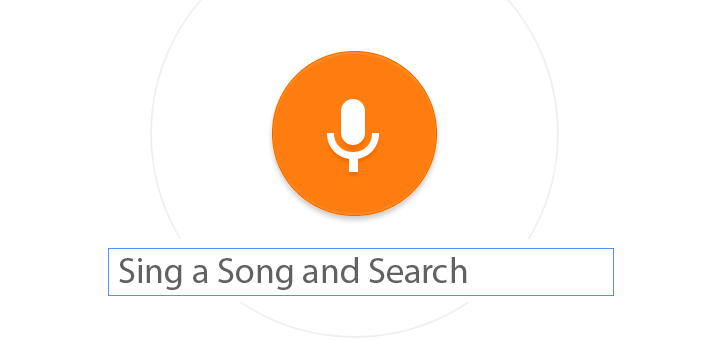
![15+ Best and Must-Have Software for your New PC [2020] 15-Best-and-Must-Have-Software-for-your-New-PC-2020-Edtion](https://thetechgears.com/wp-content/uploads/2019/12/15-Best-and-Must-Have-Software-for-your-New-PC-2020-Edtion-100x70.jpg)

