There are lot of ways to download Video from YouTube, using a browser addon must be the easiest of them all. These addons not only download videos, but also convert them to formats like MP4, WebM, 3GP, MP3 and M4A. Here are 6 best Firefox addons that lets you download YouTube videos for offline viewing.
These addons were individually tested for their functions and features. If you are in a hurry you may want to install the addons that are marked as “No Browser restart required”.
Among all the addons tested, only Easy YouTube Video Downloader Express was able to download 1080p Full HD videos, so we place it in the first position.
1. Easy YouTube Video Downloader Express – Install
No Browser Restart Required
Highlight: Easy YouTube Video Downloader Express is the only Firefox addon that is capable of downloading 1080p Full HD videos from YouTube. Apart from videos, the addon offers you to download YouTube videos as 192kbps High Quality MP3 as well.
Formats supported: FLV, MP4 (both 720 HD and 1080p Full HD), WebM, 3GP and MP3
2. Video Download Helper – Install
Browser Restart Required
Video Download Helper has the largest user base than other addons of its kind. Apart from YouTube, this addon is capable of downloading videos from other sites like MySpace, Google Videos, Daily Motion, Porkolt, iFilm, Dreamhost and more.
This addon also offers dozens of convert options and has device specific conversions like for Mobile, GalaxyTab, iPod, iPhone etc.,
Formats Supported: FLV, MP4, 3GP
Conversion options: MPEG, WMV, iPod, iPhone, Galaxy Tab, Mobile 3GP, Zune, Quicktime, AVI and MP3
Note: For some conversions it requires installation of external converter within the addon
3. 1-Click YouTube Video Downloader – Install
[ Note: This addon has been removed and is no longer available to download ]
Browser Restart Required
You can either click on any format for download or click the arrow alongside of the format and copy the URL to clipboard and download the video using any download manager of your choice
Formats Supported: FLV, MP4 (720p HD), WebM, 3GP
4. YouTube Video and Audio Downloader – Install
[ Note: This addon has been removed and is no longer available to download ]
No Browser Restart Required
YouTube Video and Audio Downloader has option to download videos including subtitles, this addon also claims to contain a pure javascript library that can extract original audio file out of FLV videos.
It supports extraction of 256 Kbps high quality M4A audio.
Formats Supported: MP4, WebM, FLV, M4A
Note: For some conversions it requires installation of external converter and requires FFmpeg installation for MP3 conversion.
5. YouTube Center – Install
[ Note: This addon has been removed and is no longer available to download ]
No Browser Restart Required
YouTube Center is basically a YouTube enhancing addon, the functions include re-sizing the player, preventing buffering, turning lights off, repeat video, auto select quality, downloading videos and much more
Formats Supported: MP4, WebM, FLV, 3GP, Audio
6. Download Flash and Video – Install
[ Note: This addon has been removed and is no longer available to download ]
Browser Restart Required
Download Flash and Video lets you download videos and also flash files from gaming sites. Although the addon claims it can download flash games for offline playing, our tests on two gaming sites, showed that the downloaded .swf files did not contain games. Other than this you can use this addon to download videos
Formats Supported: MP4, WebM, 3GP, FLV
If your Favorite FireFox addon for YouTube video download is not on this list, please let us know in the comments. We will review and update the list.
Update 2021: Out of the 6 addons listed above, 4 have been removed from Mozilla Firefox Addons Store. An addon can be removed for many reason including, Developer Abusing Terms and Conditions, Developer no longer supports the addon or has replaced the addon with a new one or the addon was found to contain malware. Anyways, use the two existing ones and enjoy downloading.


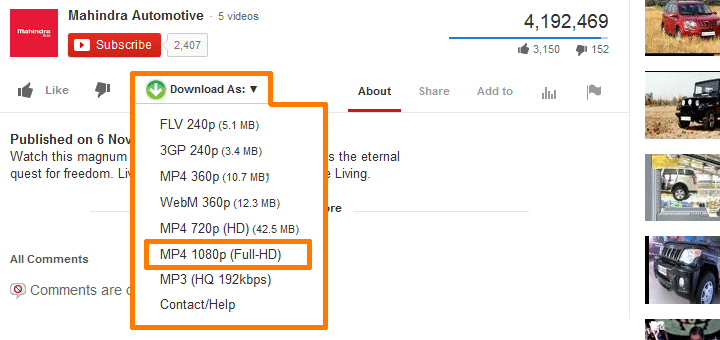
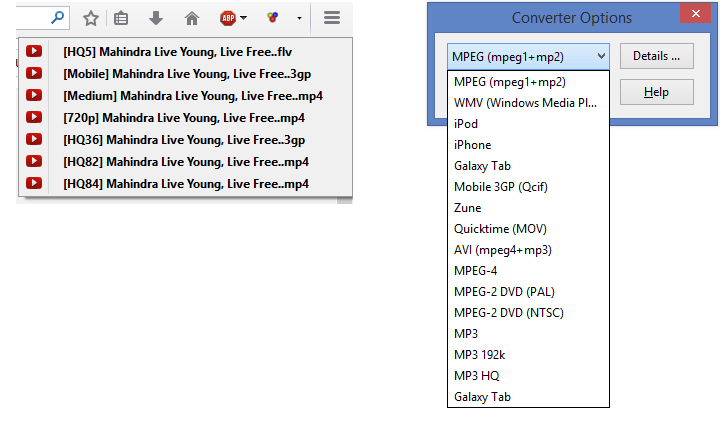
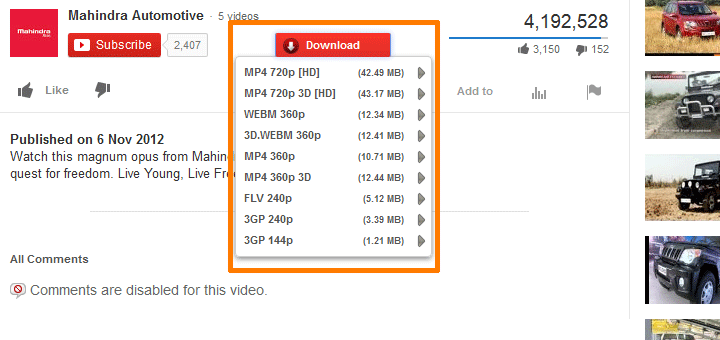
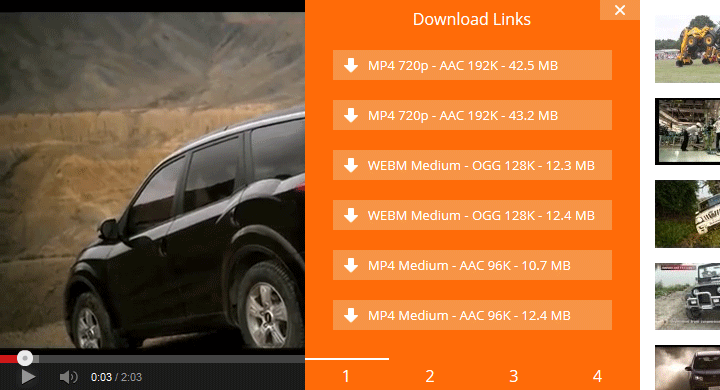
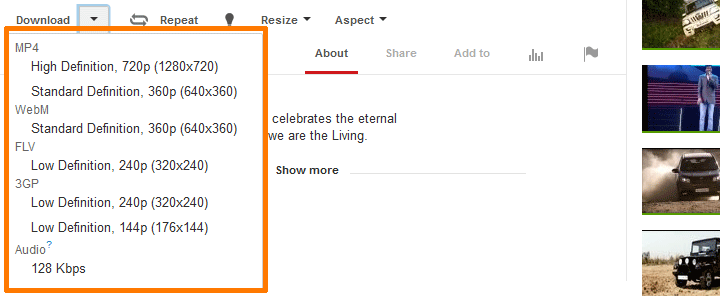
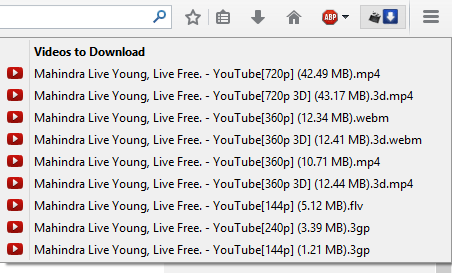
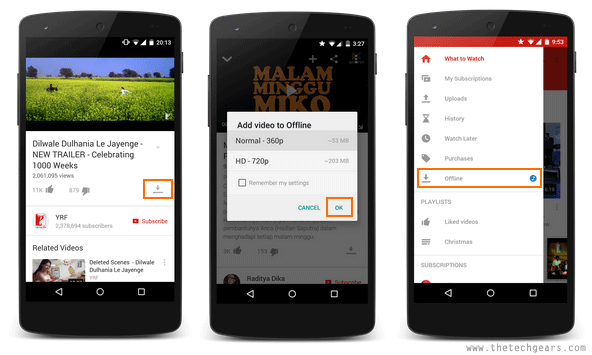





![15+ Best and Must-Have Software for your New PC [2020] 15-Best-and-Must-Have-Software-for-your-New-PC-2020-Edtion](https://thetechgears.com/wp-content/uploads/2019/12/15-Best-and-Must-Have-Software-for-your-New-PC-2020-Edtion-324x160.jpg)


![15+ Best and Must-Have Software for your New PC [2020] 15-Best-and-Must-Have-Software-for-your-New-PC-2020-Edtion](https://thetechgears.com/wp-content/uploads/2019/12/15-Best-and-Must-Have-Software-for-your-New-PC-2020-Edtion-100x70.jpg)


