Mozilla dropped the beta tag on FireFox 29 and the stable version is out there, ready for download. This version of FireFox has got a whole lot of redesign and and under the hood improvements. At the very first sight, the UI looked pretty, the tabs are now curvy and the orange menu button is gone.
There is a major change in Sync, and you no longer need to hold on to the Recovery Key, although this one click sync is awesome, you need a work-around to sync your old FireFox data with this latest version of FireFox.
Clicking “Customize” brings up a layer interface where you can simply drag and drop the elements. The all new “Power button” in the menu will immediately exit the browser no matter how many tabs are open, that is, without the regular “Open Tabs” warning
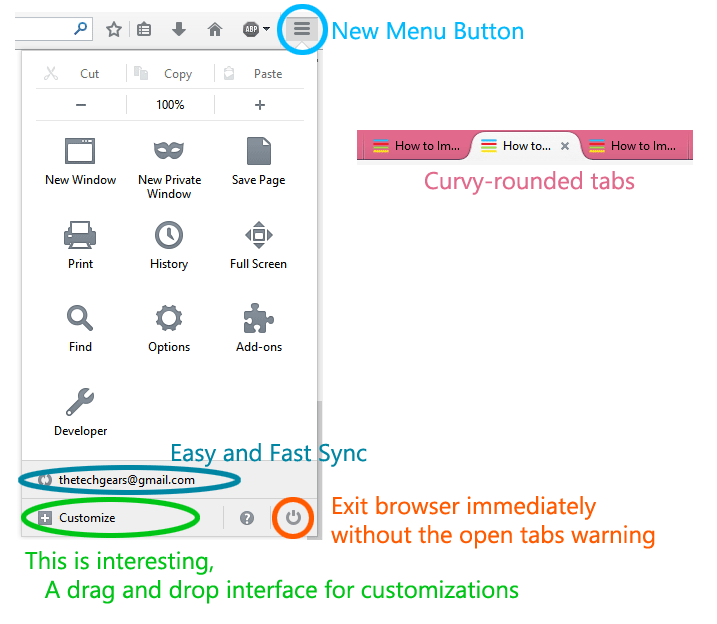
Watch this video to get more idea on what’s new in FireFox 29


![Nova Launcher Prime is on Sale for just $0.99 or Rs.10 [Deal- 2019] Nova-Launcher-Prime-is-on-Sale-2018](https://thetechgears.com/wp-content/uploads/2018/12/Nova-Launcher-Prime-is-on-Sale-2018-100x70.jpg)






![15+ Best and Must-Have Software for your New PC [2020] 15-Best-and-Must-Have-Software-for-your-New-PC-2020-Edtion](https://thetechgears.com/wp-content/uploads/2019/12/15-Best-and-Must-Have-Software-for-your-New-PC-2020-Edtion-324x160.jpg)


![15+ Best and Must-Have Software for your New PC [2020] 15-Best-and-Must-Have-Software-for-your-New-PC-2020-Edtion](https://thetechgears.com/wp-content/uploads/2019/12/15-Best-and-Must-Have-Software-for-your-New-PC-2020-Edtion-100x70.jpg)


