Sometimes we don’t find the expected result for a specific query on the first page of Google or any other Search Engines. During which we normally click on next pages to search deeper. It is hard and non-productive to scroll down to the end of the page and click the next page or page number. Instead it should be smart enough to use some extension which is capable of giving ability to the browser to load next page inline while you reach the end of the page. So here is an add-on that automatically loads the next page of a site inline when you reach the end of the current page for infinite scrolling of content.
So here is an add-on that automatically loads the next page of a site inline when you reach the end of the current page for infinite scrolling of content.
AutoPager works with a ton of sites, including Lifehacker, the New York Times, Digg, eBay, Amazon, Yahoo, YouTube, flickr, live, msn, myspace, wikipedia, ebay,taobao,Twitter and, of course, Google.
Autopager is availabe for Google Chrome, Firefox and Opera, Choose and click below links to install autopager for the browser you are using, after installation, allow automatic discovery of rules. You may also create your own rule in Autopager options for sites that are not supported by default.
Install Autopager For Google Chrome
Visit Homepage of the Developer
You may also like
Block ads on Facebook and other Websites
10 Tricks for efficient Google Search
Password Lock Files and Folders using WinRAR
To Java Mobile Apps for Ordinary Phones
Share, and Follow us on Twitter and Like us on Facebook





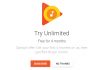








![15+ Best and Must-Have Software for your New PC [2020] 15-Best-and-Must-Have-Software-for-your-New-PC-2020-Edtion](https://thetechgears.com/wp-content/uploads/2019/12/15-Best-and-Must-Have-Software-for-your-New-PC-2020-Edtion-100x70.jpg)

