New Updated Article for the Year 2020 is here – Click the below link
15+ Best and Must-Have Software for your New PC [2020 Edition]
Good landing….you have got a new PC and hunting for the most essential software applications to be installed. Well here’s a pick of 10 most useful (maybe mandatory) applications you got to install immediately after getting a new device.
Once you have finished installing the Drivers and had some fun with your Web-cam, it’s time to take-off in search for other apps
Note: The below links are links to the download page of respective products. You may also download these products as offline installers from www.filehippo.com
1. Anti-Virus
This should be the first application you install, although there is Windows defender uninstalled on Windows 7, I would recommend you to get some other rigid and most secure apps for protecting your device from viruses, trojons, malwares and other intrusions
AVG [Free Edition]
AVG free is a very powerful antivirus that prevents you from zero day threats and potentially from all kinds of trojons. By now you should have come across some infected USB drives with hidden files and files that have become shortcuts. These are Trojons and AVG detects these infections immediately and removes them.
Note: Never install more than one security suite on your system, this will induce conflicts
Avast [Free Edition]
Avast free edition is far better than many of premium security suites out there. It is a complete security suite with tons of features
2. Browsers
Once your system is secure enough, you are good to go with the internet. You need a better browser than the Internet Explorer
Google Chrome [Free]
Google Chrome is the No.1 browser in terms of users, it’s rendering engine is fast, interface is clean, starts in a snap and overall it is the fastest browser. There are lots and lots of Chrome Apps and Extensions that will make your browsing experience more fun. These apps and extensions are powerful enough to compete with desktop applications.
Mozilla Firefox [Free]
The second choice is Mozilla Firefox. Unlike Anti-virus, having more than one number of browser will never conflict each other. You switch between browsers for various needs. Firefox is as fast as Chrome and its has a huge collection of Add-ons. These add-ons are powerful and popular than Chrome extensions
3. Download Manager
Browsers have in-built download managers, but they aren’t reliable in most cases. With Download Managers, you can download huge files, pause and resume the download, throttle download speeds and more
Internet Download Manager [Trial]
I thought of listing a free download manager, but none of the free versions are as powerful and feature rich as IDM. With IDM you can pause and resume downloads, download speeds are very high, you can control the download speeds, moreover it offers a smooth way to download videos from YouTube
Download Accelerator Plus [Free]
This is powerful too. DAP contains almost all features of IDM
Other download managers you can try are Free Download Manager and EagleGet
4. Media Players
VLC Media Player [Free]
Windows Media player is good, but will not support all formats, you have to install codec pack to make it support. Instead you can install VLC media player, which is light and contains rich media feature both for watching videos and listening to music
It’s even easier with VLC to boost bass, treble and overall music quality
Itunes [Free]
If you are a music genius and spend too much time in listening to songs, then Itunes should be the best choice. The interface is ultra-modern, rich looking, cool and feature rich. Visualizers are a great treat for the eyes. Managing albums and song are totally simple.
You may also try other media players like Winamp and Songbird
5. Office Tools
Office tools are most important tools especially for students and employees.
Microsoft Office [Trial]
I don’t have to list MS Office but all you guys know it right from the childhood. It is one of the most useful and popular tool from Microsoft. In general you can download Microsoft Offiec Word, PowerPoint and Excel. MS office documents like Word, Excel and PowerPoint can also be locked with a password
The newly released Microsoft Office 2013 is even more powerful than other versions. It has a new feature that allows to edit PDF documents using Word.
OpenOffice [Free]
Open Office is the best free alternative to Microsoft Office, the latest version is more polished and contains almost all features of Microsoft Office.
Other application you may want to try is LibreOffice
6. System Cleaning and Tuning
I will not recommend heavy system tuning and cleaning applications that claim to boost your system speed. Instead the best application for maintaining your system is Ccleaner.
Ccleaner [Free]
Ccleaner is the most trusted cleaning application. It cleans up your browser and all other applications and temporary files. You have control of what is cleaned. Apart from cleaning, Ccleaner allows you to control startup programs and also cleans registry.
Advanced System Care [Free]
ASC offers same features of Ccleaner but I would recommend you not to use unnecessary options within ASC, You can give ASC a try, the interface looks cool and the features are also fine
7. Compression and Archiving
Why do you want to compress a file?, well compression ultimately reduces the file size to certain level depending on the type of file. Moreover, if you are about to send so many files over mail, you can put all of them in a single archive and send as a single file.
WinRAR [Trial]
WinRAR is by far the best compression and extraction software. It offers huge features like password protecting files, splitting files, archiving in ZIP or RAR format and more.
7 Zip [Free]
7Zip is the perfect alternative to WinRAR, with almost all features
You may also try WinZIP
8. Image Viewer
These days, we not only view images but try to edit them, add some exposure, adjust brightness, contrast, color, change dimension finally upload it to social network
Picasa [Free]
Picasa is a product of Google, it offers tons of features. All images on your PC can be organised and managed in a single place. You have lots of editing options and finally you can even store those images online.
Windows Live Essentials [Free]
Windows Live Essential is a suite containing many applications like Windows live photo editor, movie maker, writer etc. The photo gallery has very nice features
9. Image Editor
Adobe Photoshop [Trial]
Adobe Photoshop is the top application for photo editing, but unlike Picasa, Photoshop needs some expertise. Moreover it is expensive if you choose to buy. Recommended for Professional photo editors and designers
GIMP [Free]
Powerful enough to compete with Adobe Photoshop. Has options of layers similar to Photoshop and this can be termed as best alternative for Adobe Photoshop
You may also try Paint.NET
10. Planetarium
What exactly is a planetarium? in simple words, it is a simulator of the skies. If you are interested in Space science, Planets, Comets, Galaxies and Universe, a Planetarium application is a must have. If you are a student I highy recommend you to download the below listed applications
Stellarium [Free]
Creates a 3D simulation of the entire sky, What you are looking in the sky whether it’s day or night will be exactly replicated on your screen. This application does not require active internet connection. Everything is predefined using complex astronomy and mathematics, and I am sure you will be surprised with what you see
World Wide Telescope [Free]
This application is from Microsoft, and requires active internet connection to pull planetary images from various repositories. This application is awesome, you can tour across the universe and see all the planets in absolute 3D.
11. Video and Audio Converters
Converting movies and songs to various formats enables playback in various devices like mobile, DVD player, PCs etc
Imtoo Converter [Trial]
A comprehensive converter tool that lets you convert between various video and audio formats for various devices. The user interface is simple and this is a powerful converter with nice output quality and faster conversion
Any Video Converter [Free]
An alternative to Imtoo Converter, contains lots of video and audio conversion options. Conversion speed is also good
You may also try Freemake Video Converter and Format Factory
12. Sound Recording and Editing
Editing music is entertaining, record your own voice, sing a song add music, add effects, save them as .mp3 or .wav and have some fun
WavePad [Trial]
WavePad installer is very light and is the file is less than 2MB, but contains a complete set of audio editing tools. You can edit audio like a pro.
Audacity
This is the popular audio editing program, completely free. This tool too offers you tons of options for recording and editing songs
13. CD and DVD burning
You can burn a CD/DVD right through your Windows 7 machine, but this will take some time and doesn’t offer some essential options.
Nero [Trial and Free]
Nero is the fastest and most reliable burning suite. You can burn data, movies, songs, also you can create and edit movies with Nero Platinum or Nero Multimedia Suite
If you just want to burn data files like software, word documents etc, you can stay with Nero BurnLite/KwikMedia
Ashampoo Burning Studio Free [Free]
This is similar to Nero Multimedia suite
You can also try ConverXtoDVD, or simply convert videos using Video converter and then burn them using Nero Lite as data
14. Chat
You don’t really need a separate chat application, because you can chat through the web interface. If you are still looking for one, you may download Pidgin or Skype
Pidgin [Free]
With pidgin you can bring all your accounts to one place. You can integrate Facebook, Google, Yahoo, MSN etc all at one place. This is easy to use and has a nice interface
Trillian [Free]
This is similar to Pidgin
You may also try Skype
15. Cloud Drive
This is essential to keep your file in the cloud. Which means you can access all your files wherever you go. All your files will be in sync
DropBox
This can be termed as No.1 in cloud storage. The user interface is pretty simple yet powerful, just drag and drop file to sync to the cloud
Google Drive
Google drive is similar to DropBxox
You may also try SugarSync and Skydrive
16. Internet Monitor
You can monitor your internet speed live, and track how much data you have consumed
DUmeter [Trial]
This is the best Internet monitor application with huge features, this application lets you monitor Internet usage and keep your bandwidth consumption under control
NetWorx
This is similar to DU Meter
17. PDF Reader
PDF readers enable viewing PDF file
Adobe Reader
This is the best reader from Adobe for viewing PDF file
Foxit Reader
This is light weight and starts quick
You can even simply drag and drop PDF file into Chrome or Firefox, these browsers have in-built PDF viewers

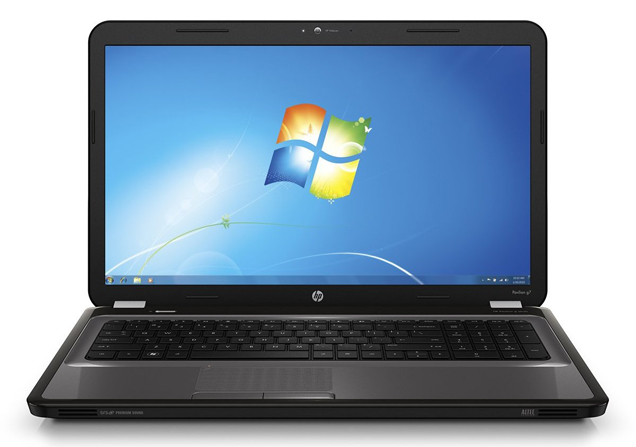










![15+ Best and Must-Have Software for your New PC [2020] 15-Best-and-Must-Have-Software-for-your-New-PC-2020-Edtion](https://thetechgears.com/wp-content/uploads/2019/12/15-Best-and-Must-Have-Software-for-your-New-PC-2020-Edtion-324x160.jpg)


![15+ Best and Must-Have Software for your New PC [2020] 15-Best-and-Must-Have-Software-for-your-New-PC-2020-Edtion](https://thetechgears.com/wp-content/uploads/2019/12/15-Best-and-Must-Have-Software-for-your-New-PC-2020-Edtion-100x70.jpg)

