There are lots of mobile apps for converting your phone into a remote, some works on bluetooth technology and some works on internet technology i.e., you can control your PC from anywhere in the world. But in most cases we prefer a local remote to control media players or just to do a PPT.
For Sony Ericsson phones, its very simple, just pair your phone and PC and go to applications and start using your phone as a remote. But you will not be able to get some features like Keyboard
For phones like Nokia, Samsung and other Java capable handsets, all you want to do is to install a Java app on your mobile and install a server side app on your PC.
Mobilewitch Bluetooth Remote Control
This is a free software. This software consists of two parts
1. A Java app for mobile (Client)
2. A java App for PC (Server)
Download Mobile witch Bluetooth remote control
Download and install Mobile Witch and follow the below steps
1. Start the application on PC,(Waiting for incoming connection)










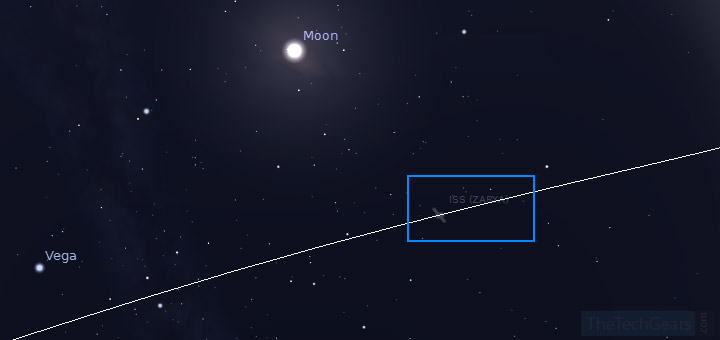


![15+ Best and Must-Have Software for your New PC [2020] 15-Best-and-Must-Have-Software-for-your-New-PC-2020-Edtion](https://thetechgears.com/wp-content/uploads/2019/12/15-Best-and-Must-Have-Software-for-your-New-PC-2020-Edtion-100x70.jpg)


