 Google Chrome is my default browser for a long time. But recent versions of Chrome appears to be slightly unstable and as the number of tabs rises the stability seems to decrease and sometimes the browser crashes, every time I try to close the browser with so many tabs open I am being forced to wait longer and longer and sometimes even leaving my system in a state of hang for a moment.
Google Chrome is my default browser for a long time. But recent versions of Chrome appears to be slightly unstable and as the number of tabs rises the stability seems to decrease and sometimes the browser crashes, every time I try to close the browser with so many tabs open I am being forced to wait longer and longer and sometimes even leaving my system in a state of hang for a moment.So, what makes it crash? the only thing that makes chrome unstable is FLASH. Here’s what you should to do to make your Chrome more stable
Disable flash from playing automatically and you get your own brand new highly stable version of your favorite browser
Disable Plug-ins auto play
1. Click the wrench icon on Chrome and click settings, and scroll down to the bottom and click Show advanced settings” ( To directly go to the Plug-ins settings page copy this chrome://chrome/settings/content and paste in address bar and press enter )
2. Click “Content settings ” and under “Plug-ins” menu select “Click to play”

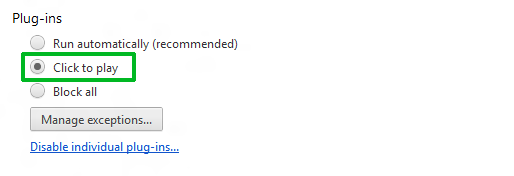

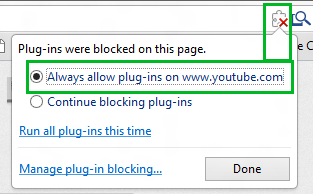










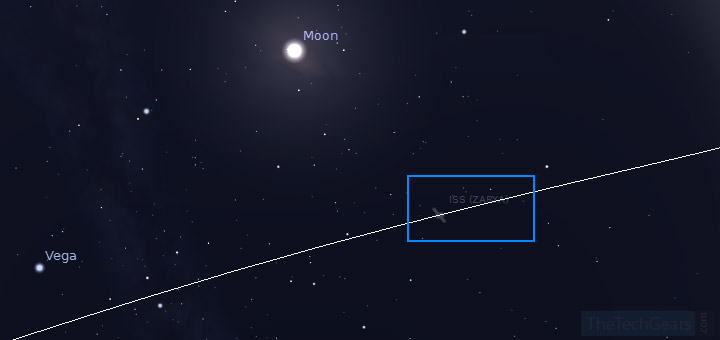
![15+ Best and Must-Have Software for your New PC [2020] 15-Best-and-Must-Have-Software-for-your-New-PC-2020-Edtion](https://thetechgears.com/wp-content/uploads/2019/12/15-Best-and-Must-Have-Software-for-your-New-PC-2020-Edtion-100x70.jpg)


