Firefox 29 beta has got a major user-interface overhaul and the sync feature is completely revamped and it is now powered by a Firefox Account. If you have been using Sync on earlier versions you might have noticed that there is no way to use your Recovery Key and your previous credentials on the new version only show “Unknown account” alert.
Here’s a work-around to import all your bookmarks, password and add-ons from previous versions of Firefox to Firefox 29.
Moving Sync Data from Earlier Versions to Firefox 29
1. Uninstall Firefox 29
2. Install Firefox 28 or earlier versions
3. Sign-in and Sync
4. Now without Uninstalling the earlier version, install FireFox 29 (You may also click Help -> About FireFox to start the update)
5. Click “Upgrade” during the installation, you can now use the same Email ID and Password to sync further, recovery key is no longer needed

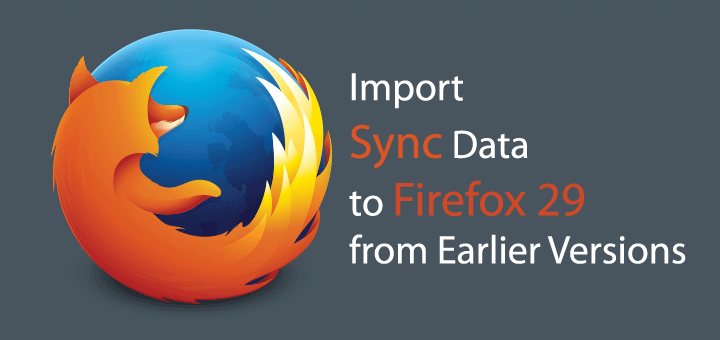




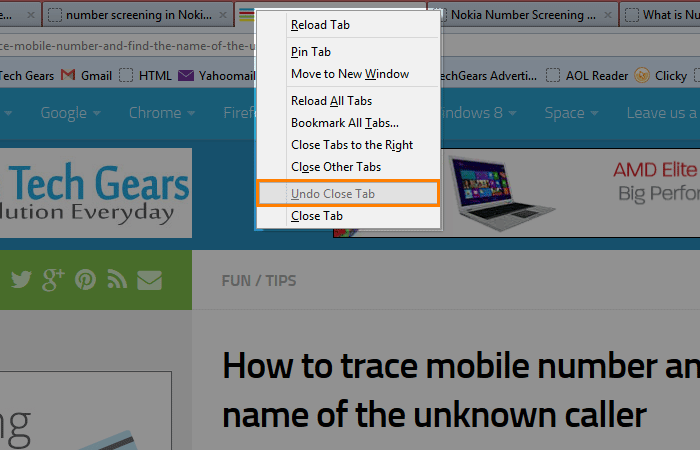
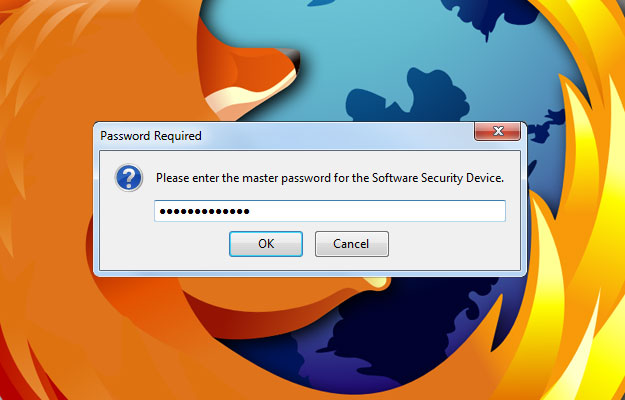
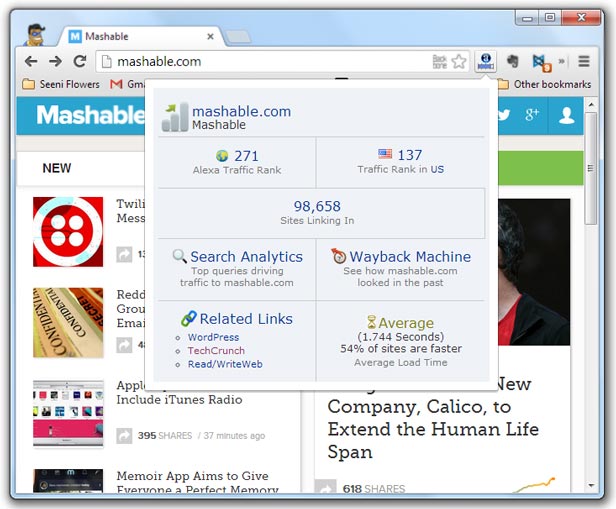







![15+ Best and Must-Have Software for your New PC [2020] 15-Best-and-Must-Have-Software-for-your-New-PC-2020-Edtion](https://thetechgears.com/wp-content/uploads/2019/12/15-Best-and-Must-Have-Software-for-your-New-PC-2020-Edtion-100x70.jpg)

