So, you wish to use your Facebook chat but want to appear offline for selected friends. You can hide your online status for a single specific person or a group of people altogether. And this is pretty simple, here we go
Click the “Settings Gear Icon” on the Facebook chat bar and Click “Advanced Settings”, now you will see a “Advanced Chat Settings” layer window
Select the first option and enter your Friends’ names to whom you wish to appear offline even when you are online. You can also go offline to a specific friend, just by clicking a friend’s name on the chat bar and click “Gear Icon” and select “Go offline…”
The second option allows you to be visible or online only to selected friends, other people will not see you online on their chat bar.
The third option, gets you completely offline, no one will see you online anymore unless you opt to go online again.
Auto Zoom FB Images on Mouseover Download FB Albums with Comments

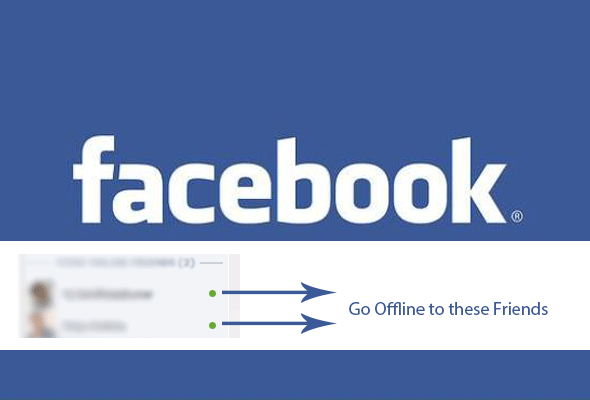
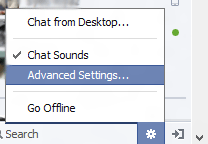
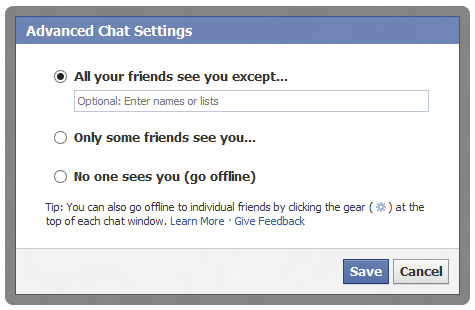








![15+ Best and Must-Have Software for your New PC [2020] 15-Best-and-Must-Have-Software-for-your-New-PC-2020-Edtion](https://thetechgears.com/wp-content/uploads/2019/12/15-Best-and-Must-Have-Software-for-your-New-PC-2020-Edtion-100x70.jpg)


