
I personally don’t play games on Facebook, and it is annoying to often see a notification requesting or inviting me to play a game. I guess I am not alone, there are people who hate game invites as I do. Well, here are two methods to disable game requests.
Method 1
This is the fastest method if you keep note of name of the games from which you often receive game invites/requests
1. Click “Settings” -> “Blocking”
2. In the text box that says “Block apps“, enter games that you want to block

Method 2
1. On the left sidebar click “Games”
2. Now click “Activity” -> “Invites” and click the “X” mark along each game invites and click “Block” and then “Confirm”


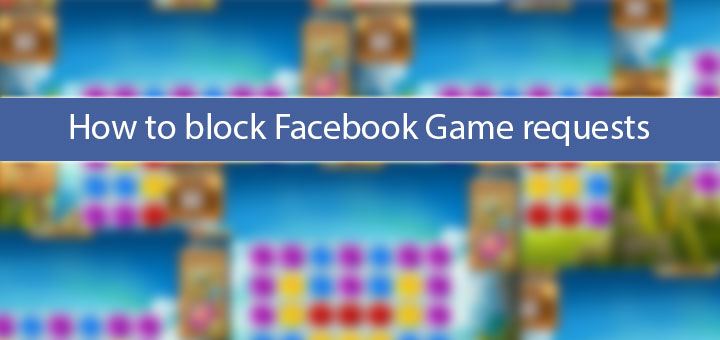









![15+ Best and Must-Have Software for your New PC [2020] 15-Best-and-Must-Have-Software-for-your-New-PC-2020-Edtion](https://thetechgears.com/wp-content/uploads/2019/12/15-Best-and-Must-Have-Software-for-your-New-PC-2020-Edtion-324x160.jpg)



![15+ Best and Must-Have Software for your New PC [2020] 15-Best-and-Must-Have-Software-for-your-New-PC-2020-Edtion](https://thetechgears.com/wp-content/uploads/2019/12/15-Best-and-Must-Have-Software-for-your-New-PC-2020-Edtion-100x70.jpg)

