Incognito mode is the private browsing mode in Google Chrome browser. This mode prevents the browser from recording your browsing session including browser history or search history, cookies and other traces.
And apart from this, all extensions will be disabled by default in this mode. The main reason for this behavior is that some extensions do record data which could interfere with the incognito mode.
However, we can still enable extensions to function even in incognito mode. This options is extremely useful when you are in need of Hoverzoom, Adblock and some other useful extensions in private browsing mode.
1. Click the Wrench icon in the browser and go to Tools -> Extensions
2. Select “Allow in incognito” check box, for your preferred extensions, done
Tips:
1. Simply press Ctrl + Shift + N to open a new Incognito Window in Chrome.
[ Also see: 10 Google Chrome Keyboard shortcuts for faster browsing ]
2. Its always recommended to browse in Incognito mode while on a public system


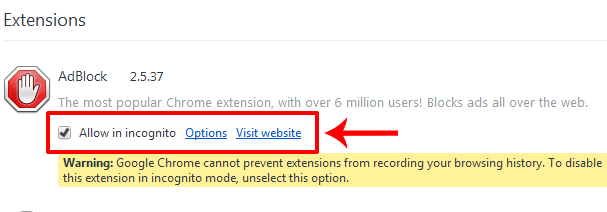









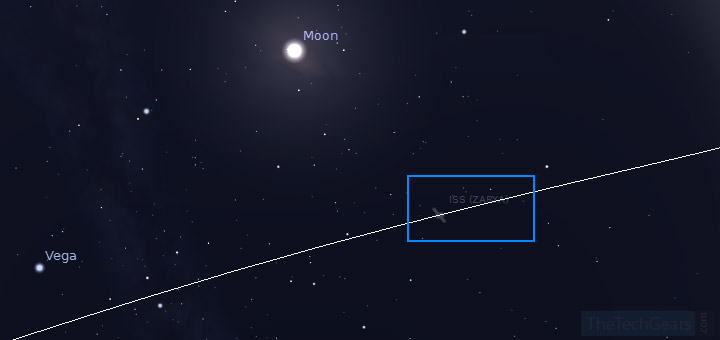

![15+ Best and Must-Have Software for your New PC [2020] 15-Best-and-Must-Have-Software-for-your-New-PC-2020-Edtion](https://thetechgears.com/wp-content/uploads/2019/12/15-Best-and-Must-Have-Software-for-your-New-PC-2020-Edtion-100x70.jpg)


