There are a handful of desktop applications and Firefox add-ons to download YouTube videos for offline viewing, so, what about Google Chrome? is it possible to download YouTube videos on Google Chrome? well, the answer is “Yes”, but not from the Google Chrome’s Web Store, Google’s policy will never allow users to download videos from YouTube, but there is an extension and a way to install it.
1. Visit Chrome YouTube Downloader website and download the ZIP file
2. Extract it and find a .CRX file inside
3. Now on your Chrome browser, navigate to Tools -> Extensions, drag the .CRX file into the extensions window and click ADD
4. Done, stat downloading YouTube videos in MP4, FLV and MP3 formats












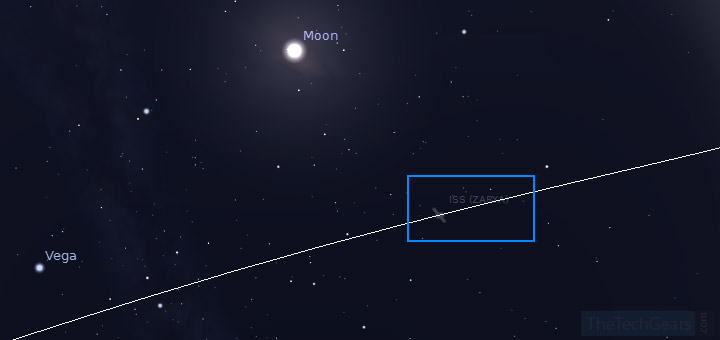

![15+ Best and Must-Have Software for your New PC [2020] 15-Best-and-Must-Have-Software-for-your-New-PC-2020-Edtion](https://thetechgears.com/wp-content/uploads/2019/12/15-Best-and-Must-Have-Software-for-your-New-PC-2020-Edtion-100x70.jpg)


