Multiple Flash player plugin installation is the major cause for Google Chrome crashes and its slow performance. Google chrome comes with a pre-bundled flash player plugin but many of us install new flash plugins on top of the existing one, this causes conflicts and thereby makes the browser unstable and causes crashes and various other performance issues.
So, the solution is simple, just disable extra flash player plugin binaries, preferably older versions and avoid conflicts and avoid crashes.
1. Type about:plugins or chrome://plugins in the Google Chrome address bar and click details to expand plugin details.
2. Now if you find more than 1 flash player plugins enabled, leave the new version untouched and disable the older versions.
3. Also, disable other plugins which you feel of less or no use.
You can also Make Chrome more stable by disabling all plugins in one go, and it is advised that you create multiple user profiles like a separate profile for plugin disabled browser so that you can easily switch over to any version whenever needed.

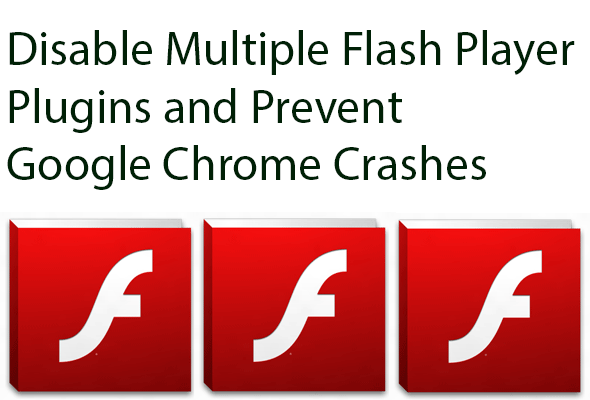
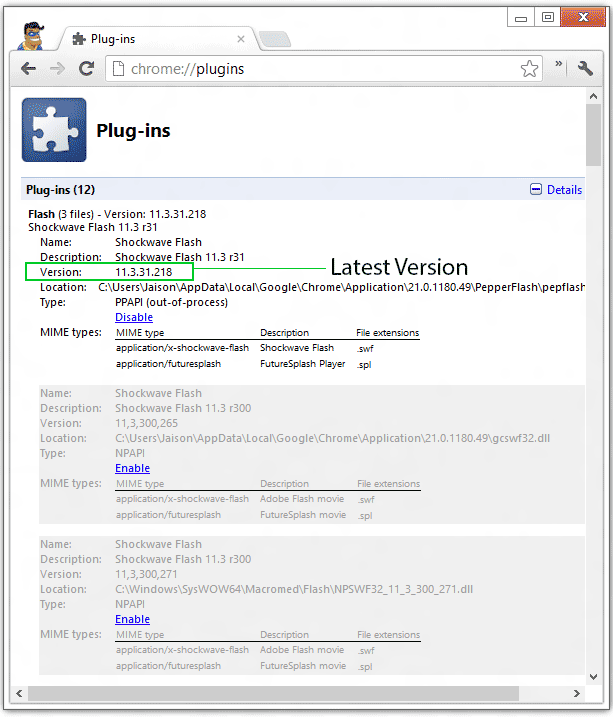











![15+ Best and Must-Have Software for your New PC [2020] 15-Best-and-Must-Have-Software-for-your-New-PC-2020-Edtion](https://thetechgears.com/wp-content/uploads/2019/12/15-Best-and-Must-Have-Software-for-your-New-PC-2020-Edtion-100x70.jpg)

