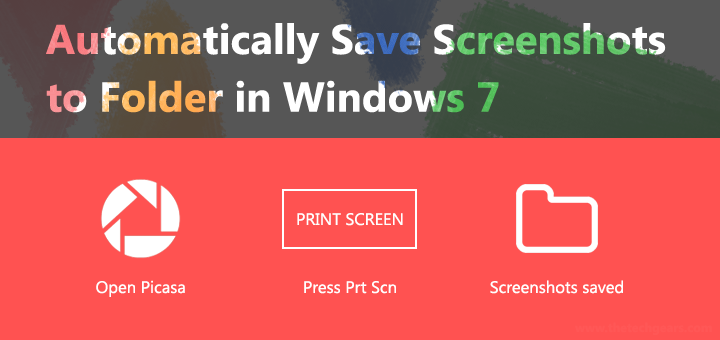Well, there is one more reason to use Chrome browser on your Android or iOS device. The new update for the browser promises to save upto 50% of the data usage. This will ultimately reduce the bandwidth cost and also will speed up browsing. This Bandwidth Management feature lets you save bandwidth and track how much you save.
How to enable data savings on chrome
To Turn ON this feature, simply navigate to “Settings” > “Bandwidth management” > “Reduce data usage”, then simply turn the toggle to “On.”
This feature also promises to provide secure browsing experience
How does this work
This feature is powered by a connection to a SPDY proxy running on Google’s servers, paired with content optimization performed by our open-source PageSpeed libraries.
By using SPDY, the proxy is able to multiplex multiple request and response streams in parallel over a single TCP connection to your phone or tablet. DNS lookups are performed by the proxy, instead of on the mobile device.
For an average web page, over 60% of the transferred bytes are images. The proxy optimizes and transcodes all images to the WebP format, which requires fewer bytes than other popular formats, such as JPEG and PNG.
The proxy also performs intelligent compression and minification of HTML, JavaScript and CSS resources, which removes unnecessary whitespace, comments, and other metadata which are not essential to render the page. These optimizations, combined with mandatory gzip compression for all resources, can result in substantial bandwidth savings.
By these Data compression methods, Chrome will reduce the data you use and can speed up your browsing experience






![15+ Best and Must-Have Software for your New PC [2020] 15-Best-and-Must-Have-Software-for-your-New-PC-2020-Edtion](https://thetechgears.com/wp-content/uploads/2019/12/15-Best-and-Must-Have-Software-for-your-New-PC-2020-Edtion-100x70.jpg)