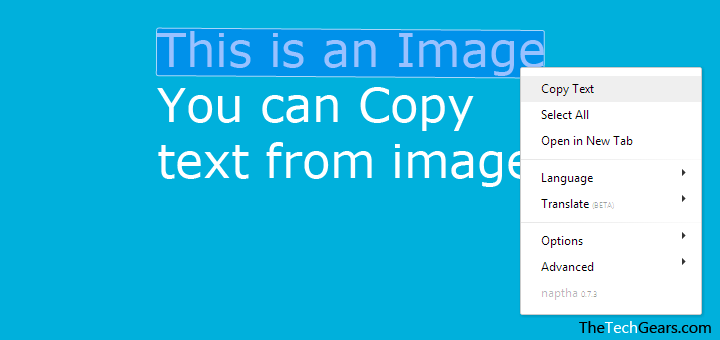
So, you have a very nice picture quote about life, the text is too convincing that you want to write it down, wait, you can simply copy and paste the text trapped within the image using an awesome Google Chrome Extension called “Project Naptha”
Project Naptha automatically applies state-of-the-art computer vision algorithms on every image you see while browsing the web. The result is a seamless and intuitive experience, where you can highlight as well as copy and paste and even edit and translate the text formerly trapped within an image.
Copy or Extract text from Images
This extension is now available on Google Chrome and a FireFox add-on is on the way. Apart from copying text from image, this extension allows your to edit/modify the text, erase the text, translate them and more, all in real-time and within the browser.
So, the next time you see an interesting text within an image on Reddit, Imgur, Facebook or wherever you can simply copy it using Project Naptha
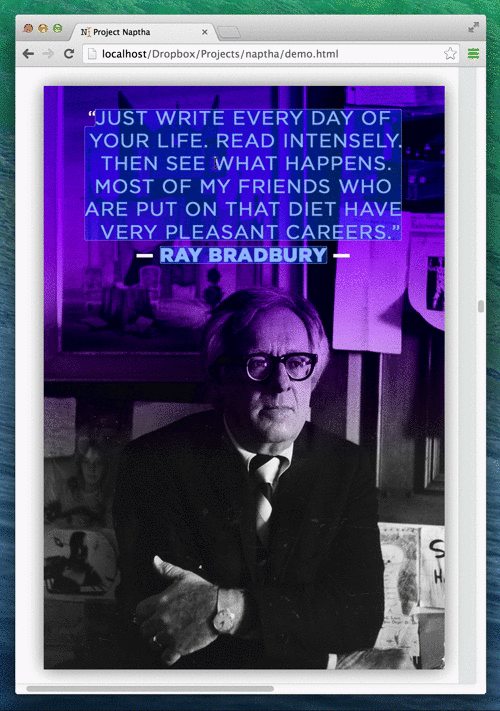
Translating text inside an Image
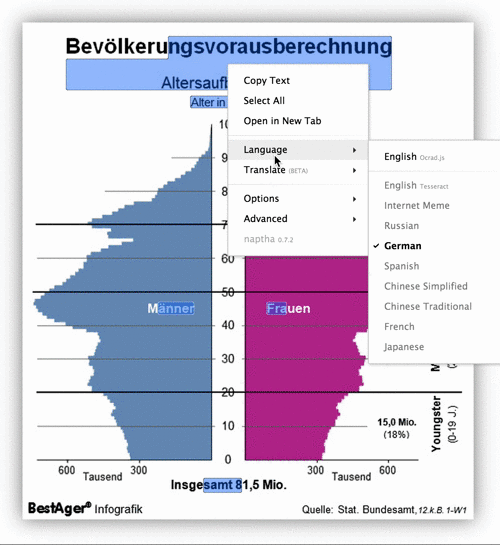
Edit or Modify text inside an image
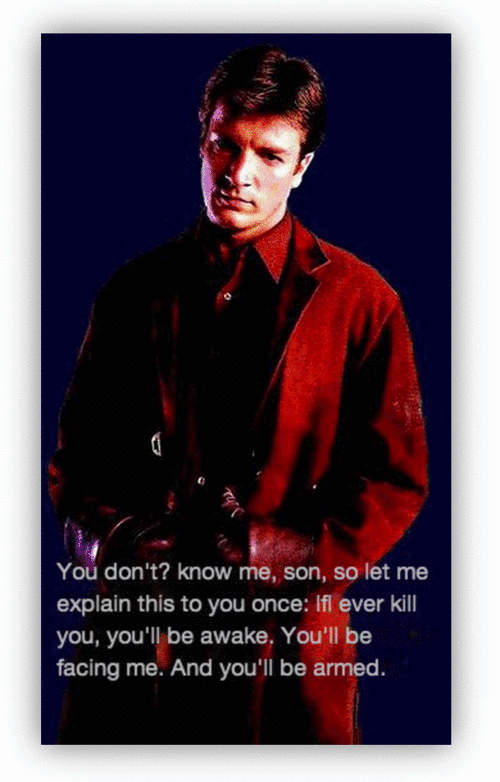
For Offline/Local images
If you have a image in your local computer, simply drag and drop it into the Google Chrome browser. Make sure to enable “Allow access to file URLs” in the Chrome://extensions page

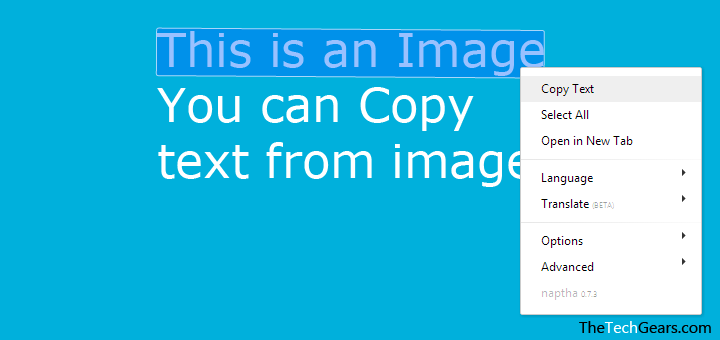
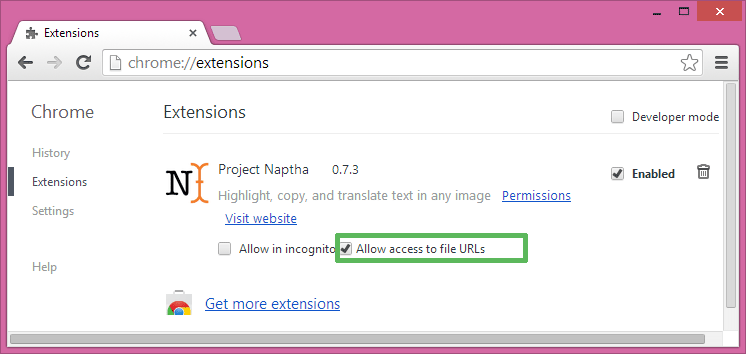










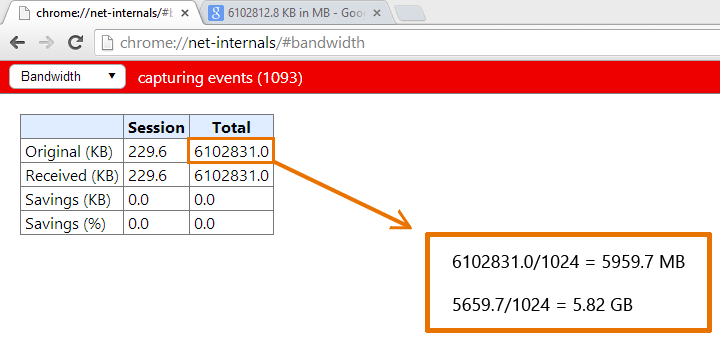
![15+ Best and Must-Have Software for your New PC [2020] 15-Best-and-Must-Have-Software-for-your-New-PC-2020-Edtion](https://thetechgears.com/wp-content/uploads/2019/12/15-Best-and-Must-Have-Software-for-your-New-PC-2020-Edtion-100x70.jpg)


