There are lots of ways to use Google Reader on a Mobile Phone, but for a Non-Smartphone user, this must be the best and efficient method. And the method is to use Facebook App for mobile phones.
Step 1: Visit m.facebook.com on your mobile phone’s default browser, download and install the Facebook mobile App
Step 2: After installing, open the app and on the Home Screen, click the “Apps” icon, Now, Click “Manage My Apps” and select “News” and then “News and Blogs” and add it to your Facebook Mobile App Screen
Step 3: Now in The News app menu, click “Add Channels” and Add RSS Feed Either by using URL or Click “Import Google Reader”
Step 4: After Signing in to your Google Reader, Select the Feeds that you want to import and click “Import”
Step 5: Done! Now Enjoy Google reader and RSS Feed on your Mobile Phone
You can add TechFrost by URL:www.techfrost.blogspot.com or http://www.techfrost.blogspot.com
Step 3: Now in The News app menu, click “Add Channels” and Add RSS Feed Either by using URL or Click “Import Google Reader”
Step 4: After Signing in to your Google Reader, Select the Feeds that you want to import and click “Import”
Step 5: Done! Now Enjoy Google reader and RSS Feed on your Mobile Phone
You can add TechFrost by URL:www.techfrost.blogspot.com or http://www.techfrost.blogspot.com





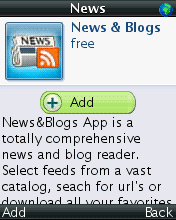
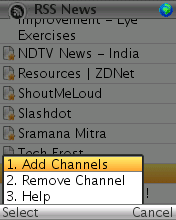

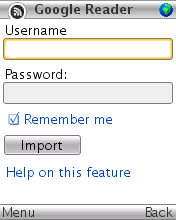

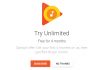




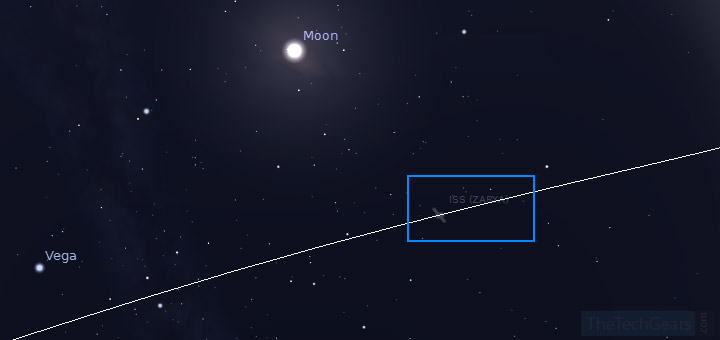


![15+ Best and Must-Have Software for your New PC [2020] 15-Best-and-Must-Have-Software-for-your-New-PC-2020-Edtion](https://thetechgears.com/wp-content/uploads/2019/12/15-Best-and-Must-Have-Software-for-your-New-PC-2020-Edtion-100x70.jpg)


