1. Type about:config in the Firefox address bar
2. Click the button that says “I’ll be careful, I promise!”
3. Now in the search bar type “keyword.URL” (why should you type?, just copy paste!)
4. Now, double click “keyword.URL” and Enter your favorite Search Engine’s Search query string, oh! wait, what exactly is the search string, that’s damn simple
5. Here’s an example, go to www.google.com and enter a search query, something like “Hai”, you don’t have to bother about the search results, but just look at the address bar you will find some thing like
https://www.google.com/search?q=
now the above string is your search query string for www.google.co.in
6. Now, copy paste this search query string in the “keyword.URL” and and hit OK, that’s it, you are done.
Popular search engine query strings
www.google.com – https://www.google.co.in/search?q=
www.google.co.uk – https://www.google.co.uk/search?q=
www.ask.com – http://www.ask.com/web?q=
www.wikipedia.org – http://en.wikipedia.org/w/index.php?search=
www.yahoo.com – http://search.yahoo.com/search?p=
www.bing.com – http://www.bing.com/search?q=





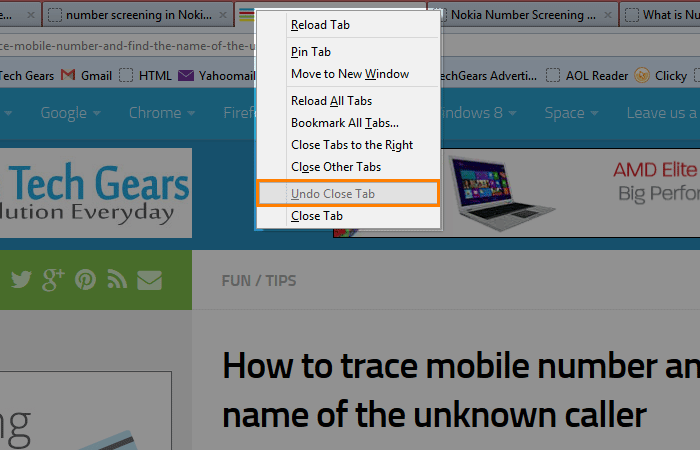
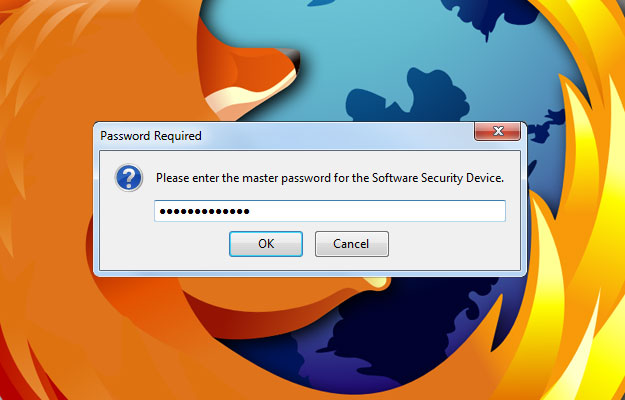




![15+ Best and Must-Have Software for your New PC [2020] 15-Best-and-Must-Have-Software-for-your-New-PC-2020-Edtion](https://thetechgears.com/wp-content/uploads/2019/12/15-Best-and-Must-Have-Software-for-your-New-PC-2020-Edtion-324x160.jpg)


![15+ Best and Must-Have Software for your New PC [2020] 15-Best-and-Must-Have-Software-for-your-New-PC-2020-Edtion](https://thetechgears.com/wp-content/uploads/2019/12/15-Best-and-Must-Have-Software-for-your-New-PC-2020-Edtion-100x70.jpg)

