Find whether a website is using WordPress or Blogger or Joomla or Drupal or any other Content Management Systems. The platform or the CMS of the website is displayed as you browse through web pages.
These Chrome extensions will identify CMS, Programming Languages, Traffic Analytics tool used by the website, Advertising network used by the website, type of server and much more.
W3Techs – Install
This extension is probably the best one to analyze various aspects of a website. W3Techs gives the complete detail of a website. The details include Website background, Content Management System, Server side programming languages, Client side programming languages, Javascript library, Mark-up language, Character Encoding, Image file formats, Site elements, SSL Certificate authorities, Social Widgets, Web server, Traffic Analysis tools, Advertising network, Domain, Language and Technology Score. The tool gives ultimate in-depth data of a website which is extremely useful for a programmer.
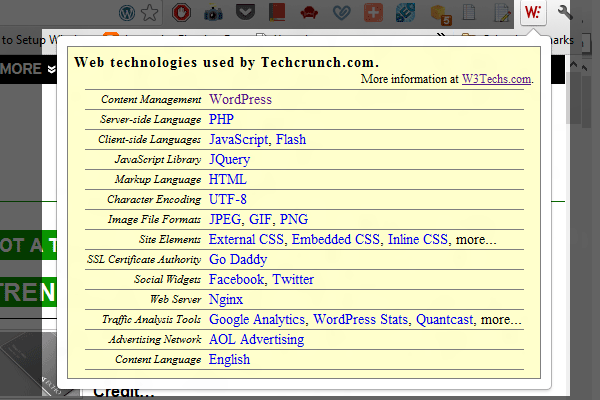
Wappalyzer – Install
Wappalyzer uncovers the technologies used on websites. It detects content management systems, web shops, web servers, JavaScript frameworks, analytics tools and many more.
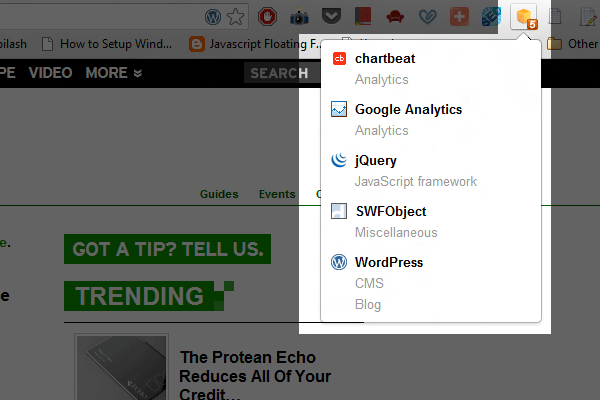
Chrome Sniffer – Install
[ Note: Chrome sniffer extension seems to be removed from Chrome Webstore ]
This extension will help web developer to inspect web framework / CMS and JavaScript library running on current browsing website. An icon will appear on address bar indicates the detected framework. Currently, this extension can detect more than 100 popular CMS and JavaScript libraries.
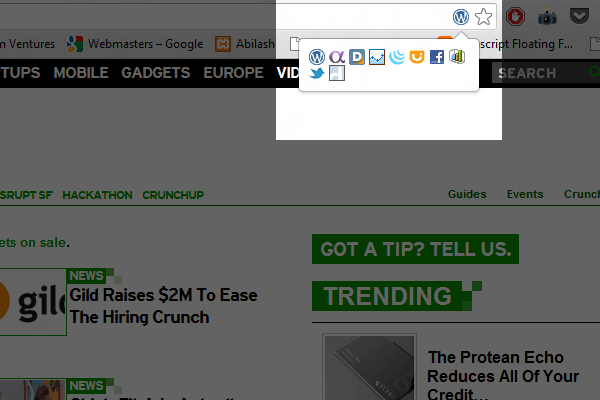
If you are looking for web tools or Firefox addons to detect website technologies, use the below guides.
Online Web Tools to find CMS/Platform of a Website
Firefox Addons to find CMS/Platform of a Website

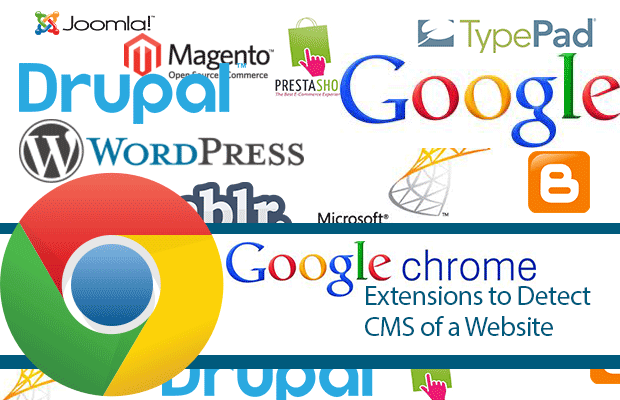











![15+ Best and Must-Have Software for your New PC [2020] 15-Best-and-Must-Have-Software-for-your-New-PC-2020-Edtion](https://thetechgears.com/wp-content/uploads/2019/12/15-Best-and-Must-Have-Software-for-your-New-PC-2020-Edtion-100x70.jpg)


Chrome Sniffer now seems to be Appspector…
thanks for Appspector, convenient plugin
Wow these extensions are great tool to analyze any site data.
For any web developer these extensions are necessary and greatly helps in development.