Life in lockdown has moved online for everybody, and all simultaneously. Additionally, this online presence isn’t spread out over the work–home space. However, gathered in one home, taken care of by a single cable. Everybody wants a faster internet. That small buffering can make unexpected episodes of fury. A crawling site page can cause you to feel like all expectation has been lost.
If your WiFi speeds are entirely way too slow, try these five amazing tips to get better speeds out of your current router. So all of these WiFi router setting tips need to access log in to your router. So make sure that you have access in some way. If this is a home network and you never worked it before, that might be written on the side of the router. It’s something that you have changed or you have edited in the past. Hopefully, you still have access to your username and password for your admin panel on your router.
Log into your WiFi router and check if it has any firmware update available.
You can access your WiFi router by typing in 192.168.1.1 into your browser, or it may be 0.1 into your browser address bar and when you log in with your router admin credentials. If you want to know more about the router login details, discover this info here. As mentioned before, you may need to refer to your router manufacturer or your ISP to figure out the access setting menu. If you have never done it before, the credentials tend to be written on the side of the router from your ISP, or hopefully, you have already updated the default username and password to something that you know if you haven’t yet, that’s an excellent thing to do within your router admin panel. All manufacturer router admin panels will be a bit different, but usually, you will see a notification on the panel of an update is available. If you have an older router check the manufacturer’s website for any available updates. This can often fix known issues, they can give you access to better features, and they can also patch any security vulnerabilities that may have been discovered within your hardware. Once you have updated the firmware on your router, you need to reset it. Sometimes it will automatically restart for you, or sometimes a simple reset can also solve connection issues. So it may be worth the time to just go up to your router, unplug it and do a hard reset.
Eliminate extra devices from your WiFi
Some WiFi routers can only handle a certain amount of devices or a certain amount of uploads and downloads at one time. For example, if my old WiFi would not allow anyone to play online games while trying to upload my work. If we both tried to do that simultaneously, one of us would experience a major slowdown. It turns out the old WiFi router was way too slow for networking that we were doing at home. So we had to pay out to buy a new router upgrade. You may be able to solve this without upgrading by limiting some of the devices that are connected to the router. If you watch a lot of Netflix, you can limit Netflix to the only stream in full HD in the settings of a Netflix account, or if you have a data backup system going on your house computer, you may want to Limit how many bytes of data are processed per second, so it doesn’t hog all of your bandwidth, now its does require you to take a long hard look at all of the devices that are connected to your router, but it can save you some money as well data.
Try changing the WiFi router frequency.
Consumer home routers, these rays are either the dual-band or tri-band and which means they can output more than one frequency at a time. Some routers are only configured to work at 2.4 gigahertz band, and you have to go into your settings to set up other bands like five gigahertz. If you have the option, turn on both 2.4 and 5 gigahertz and only use five gigahertz, frequency bands. Most client devices will intelligently choose whichever WiFi frequency is faster and stronger at the same time. So you don’t have to worry about switching back and forth.
Buy a good data plan.
In today’s world of technology, we have all things smart, whether it’s smart appliances, mobile phones, laptops. So more the devices, more will be data consumption, and this will cause you a slowdown. According to your necessary needs, buying a better internet plan will eventually ensure you high-performance internet surfing instead of your old plan, which is only limited to only working needs.
Change the WiFi channel
Various routers use similar channels by default. Thus, if you don’t change your WiFi channel, your router will most likely use similar channels as your neighbors use, which could ultimately slow down your WiFi signal. WiFi routers nowadays broadcast data using the 2.4 gigahertz and five gigahertz frequency bands. Each of these bands is divided into channels that are used to send and receive data over your WiFi network. If you’re using the 2.4 gigahertz band, channels 1, 6, and 11 will be the best choices because they don’t overlap with each other.
So by all these amazing tips, you can increase your WiFi router speed in no time.

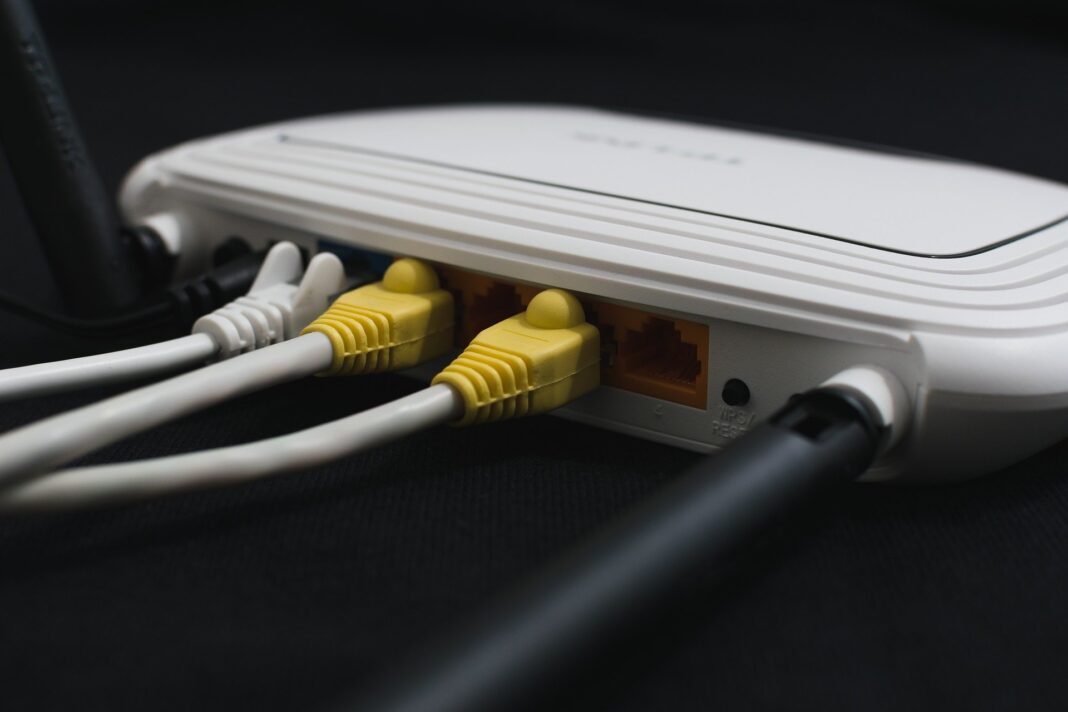












![15+ Best and Must-Have Software for your New PC [2020] 15-Best-and-Must-Have-Software-for-your-New-PC-2020-Edtion](https://thetechgears.com/wp-content/uploads/2019/12/15-Best-and-Must-Have-Software-for-your-New-PC-2020-Edtion-100x70.jpg)


