Have you ever got frustrated due to irrelevant search results? if yes, then it means that you are not aware of some simple tricks that Google offers for advanced search. With these shortcuts you can enhance your search. There are lots of keywords and tricks to enhance your search but not all of them are useful. Just learn a few, make your browsing experience sweet, funny and efficient.
1. Specific file type search
Sometime we are in need of a PPT or PDF or DOC files, in this case you can use the “filetype:” operator to specify the file type.
Search engine optimization filetype:pdf
Search engine optimization filetype:ppt
Search engine optimization filetype:doc
2. Term exclusion
using the “_” operator, terms that are unnecessary can be excluded in the search results
apple –fruit
the above search term shows results of only Apple company and excludes Apple Fruit
3. Related (Similar sites)
Find similar sites
related:download.com
4. Search within a site
Search within a site using the “site:” operator
site:filehippo.com ccleaner
fast and furious site:mediafire.com
5. Calculator with advanced functions
You can make arithmetic calculations right inside the Google Search bar
(5000*4900)/95
sin(45) / tan(90)
5*9+(sqrt 10)^3
6. Converter
Convert between different currencies
1595$ in INR
50000 INR in EUR
Convert between different units
39.8c in f
7. Weather
Find weather of any city
weather chennai
8. Dictionary
Find meaning of unknown words
define:google
9. Population
Find population of any country
population india
10. Time
Find time in any city using the “time” keyword
time new york


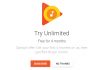







![15+ Best and Must-Have Software for your New PC [2020] 15-Best-and-Must-Have-Software-for-your-New-PC-2020-Edtion](https://thetechgears.com/wp-content/uploads/2019/12/15-Best-and-Must-Have-Software-for-your-New-PC-2020-Edtion-100x70.jpg)

