Wikipedia articles are believed to be one of the most trusted sources of information on the internet. Most students turn to Wikipedia for their assignments in schools and colleges, and most of them need these articles as a downloadable PDF document which can be printed. So, here’s a quick way of downloading and printing Wikipedia articles.
Download Wikipedia articles as PDF for Printing
1. Go to your favorite Wikipedia article, find an option called “Print/Export” in the left sidebar
2. Click “Print/Export” and then click “Download as PDF“, once clicked, Wikipedia will start to render the article as PDF, this should take a few seconds depending on the size of the article
3. Once this “Rendering Process is Finished” you can click on the “Download the File” Link to download the PDF document to your computer
You can later read this document offline on your computer or take a print-out as a hard copy

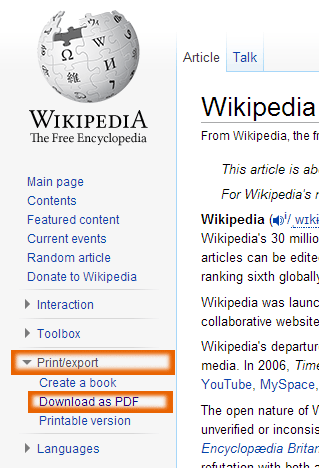
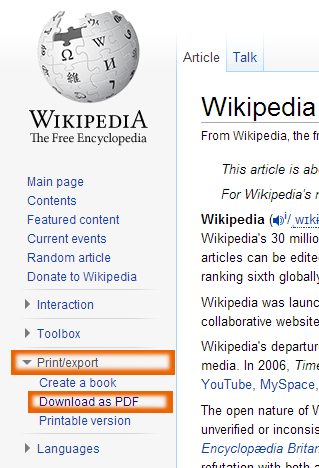
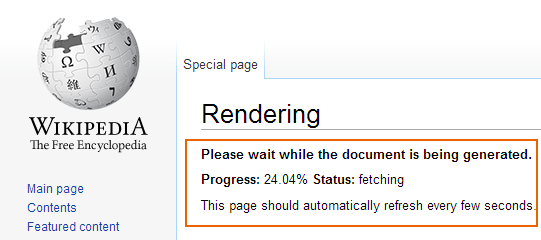
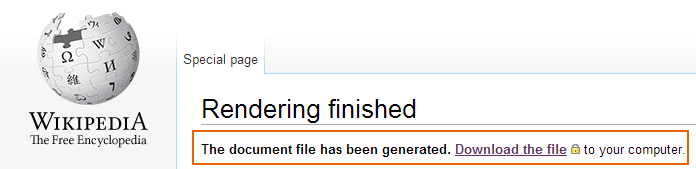







![15+ Best and Must-Have Software for your New PC [2020] 15-Best-and-Must-Have-Software-for-your-New-PC-2020-Edtion](https://thetechgears.com/wp-content/uploads/2019/12/15-Best-and-Must-Have-Software-for-your-New-PC-2020-Edtion-100x70.jpg)

