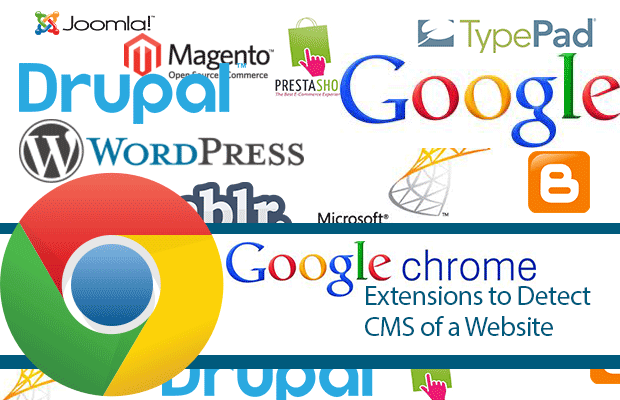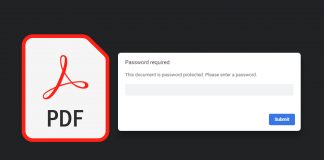Note: You can directly use the links in this article to go to your respective settings pages
1. Never Click on Suspicious Links
Once you find a link suspicious, mostly tempting like “OMG you have to see this” or similar, never click on those links even if it is from your friend. Your Friend might not even know that a message has been posted on your wall on his behalf. Once you discover, immediately notify them to take necessary actions. These links once clicked, run hidden malicious scripts in the browser and send Spam to your friends, this technique is termed as Click jacking
2. Never Copy any Code to your Browser Address Bar
Here’s a common way to trick users “See who visited your Facebook Profile”, many of the people are curious to find who sees their profile and immediately click on these links and blindly follow the procedures like pasting a code into the browser address bar and unknowingly running a script that will later send spam links on behalf of them to their friends. Keep in mind that unlike Orkut, Facebook never shares the information of your visitors. To discover these malicious links, you may use WOT add-on for browser.
3. Keep your Password strong and Never share them
Always keep your password strong and change it on a regular basis. And don’t share your password with anyone. Use a unique password for Facebook. While using your Facebook in an Internet cafe or on a Friend’s Computer don’t save your password in the browser and don’t forget to logout.
4. Enable Login Notifications and Secure Browsing
Enable Email and SMS Notification each time you Login into your Facebook account. This will help you find if your account has been opened by some other person. Keep track on Active sessions, If your account is open in multiple locations like Internet Cafe, Friend’s home etc., then “End Activity” of those Logins. If you are unable to remember whether you saved the password in the browser somewhere else, immediately change your password. Enable HTTPS Secure browsing while available
5. Think twice before using an App
Before you step forward to use and app, think twice if its necessary and safe from a trusted publisher. You can Revoke and Limit access to specific apps in the Apps Settings. Take a look at the last accessed time and information and decide to keep the app or delete them.
6. Disable Public Search and Limit your Visibility
Disable your profile to be found on a search engine. This will end up only in more friend request fro strangers. Once your Personal information gets indexed in a search engine you cannot control how long will that be in public exposure. Manage “How you Connect” make sure only your friends can look up your timeline using your name or contact info, and select “Only Me” on “Who can Post on your Timeline”.
7. Update Antivirus Software and Browser
Keep your Browser and Antivirus Software up-to date, so that it is powerful enough to alert and prevent you from being hacked
8. Like Facebook Security Page
Like the Facebook Security Page to be informed about fresh threats and safety measures.
Have some more tips? share with us


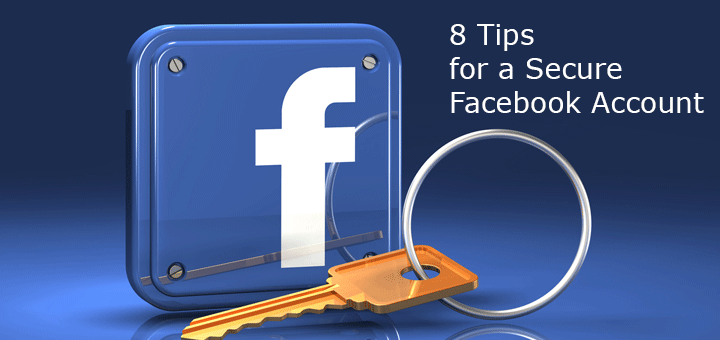
![15+ Best and Must-Have Software for your New PC [2020] 15-Best-and-Must-Have-Software-for-your-New-PC-2020-Edtion](https://thetechgears.com/wp-content/uploads/2019/12/15-Best-and-Must-Have-Software-for-your-New-PC-2020-Edtion-100x70.jpg)