Receive an SMS alert for every incoming emails in your Gmail Inbox. Here’s a method to configure Gmail SMS alerts using IFTTT, a service that provides automation tools for the Internet. Here at thetechgears.com, we have created a IFTTT recipe called Gmail SMS Alerts, which you can use to receive sms alerts for new incoming emails.
All you need to do is, click the use button below, activate your Gmail account and activate your mobile number, that’s it.
If you are not residing in United States, then make sure to put 00 followed by your country code and then your mobile number. For example, if you are from India, the mobile number format should be like 0091902555****, where 91 is the country code of India.
Steps to Activate Gmail SMS Alert with IFTTT
1. Click “Use” in the Gmail SMS Alerts box above, if you don’t have an IFTTT account, you will be prompted to create one
2. “Activate” Gmail Channel, which means you are authorizing your Gmail account with IFTTT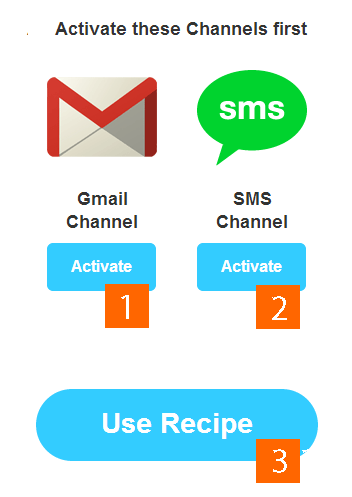
3. “Activate” SMS Channel, here, if you reside outside United States, you have to use your mobile number with 00 followed by your country code. For instance, if you are from India, the format should be 0091902555****, where 91 is the country code for India. You will receive a PIN as SMS, which you have to enter to authorize your mobile number.
4. Once your Gmail Channel and SMS Channel are activated, click “Use Recipe“, you are done
From now on, you will receive SMS alert for every incoming mail in your Gmail inbox.

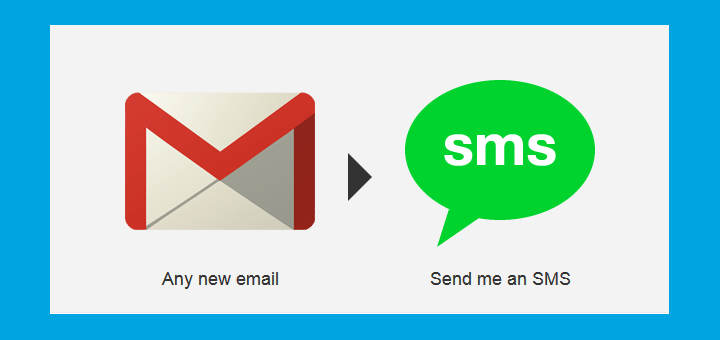














![15+ Best and Must-Have Software for your New PC [2020] 15-Best-and-Must-Have-Software-for-your-New-PC-2020-Edtion](https://thetechgears.com/wp-content/uploads/2019/12/15-Best-and-Must-Have-Software-for-your-New-PC-2020-Edtion-100x70.jpg)



Google SMS Channel doesnt work these days in India. I guess you should look at this http://www.alertwoo.com/alerts/gmail-mobile-sms-text-notification/