You always know that you can press the spacebar to play or pause YouTube videos. You can also use the J K L keys to go Backward 12 seconds, Pause/Play and go Forward 12 Seconds respectively.
You can also use the Number Keys to move to certain points in the video. So, next time when you watch a YouTube video remember to use these shortcut keys instead of using your mouse.
J – Will take you 12 seconds back in the video
K – Will Pause or Play the Video similar to Spacebar function
L – Will take you 12 seconds forward in the video
Number Keys – Takes you to certain points in the video


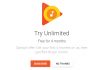



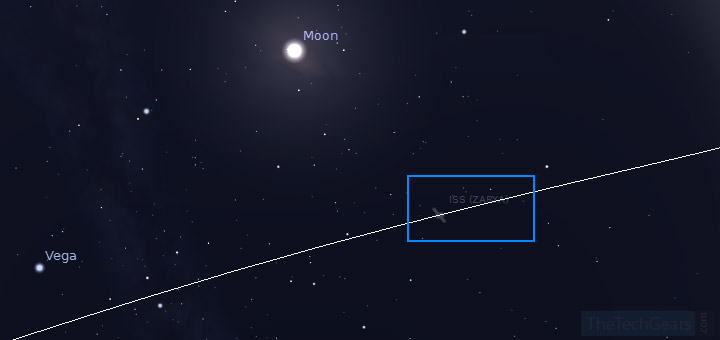

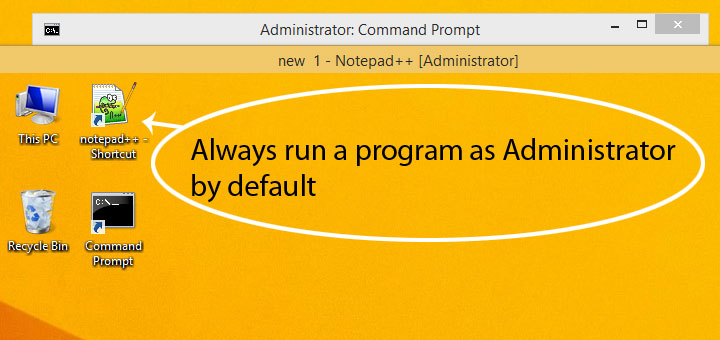

![15+ Best and Must-Have Software for your New PC [2020] 15-Best-and-Must-Have-Software-for-your-New-PC-2020-Edtion](https://thetechgears.com/wp-content/uploads/2019/12/15-Best-and-Must-Have-Software-for-your-New-PC-2020-Edtion-100x70.jpg)


