The “New Compose Experience” feature introduced in Gmail has got variable responses from users. Some like it and some hate it to the core. If you fall in the second category, then here’s how you can switch back to the “Old compose mode”
Switch back to Gmail Old Compose Window
1. Click on the “More Options” (down arrow icon) in bottom right corner of your new compose window
2. Click “Temporarily Switch back to Old Compose“, and again click “Temporarily switch back“, and you are done

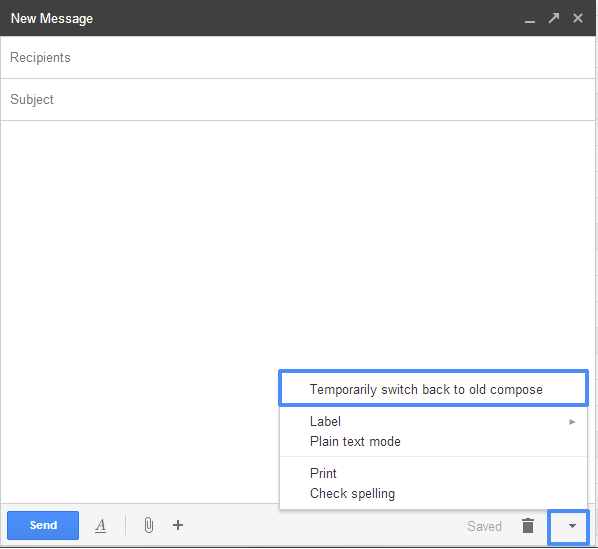
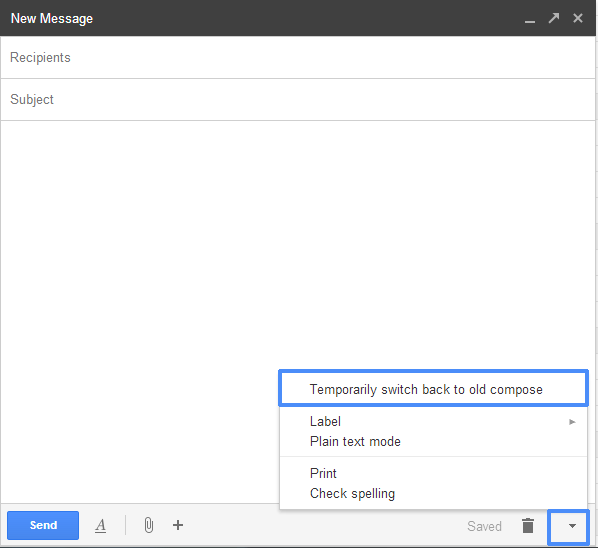
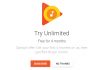







![15+ Best and Must-Have Software for your New PC [2020] 15-Best-and-Must-Have-Software-for-your-New-PC-2020-Edtion](https://thetechgears.com/wp-content/uploads/2019/12/15-Best-and-Must-Have-Software-for-your-New-PC-2020-Edtion-100x70.jpg)


Sir, I did try it..but so sad ..it’s not working…because in the more option of new compose swing
Full screen mode
Labale
plain taxe mode
Check speling
So dear sir, kindly give me a good idea to change my compose mode to old compose mode
Hi Ratan, its unfortunate that the option to revert back to old compose mode is no longer available in Gmail. Instead you may try “Full Screen mode”, and I am sure you will adapt to it soon