The Google Knowledge Search Graph, is basically a knowledge base used by Google to enhance search results. It provides structured and detailed information about the topic you search, these results are displayed in a box in the right side of Google Search Results. Mostly the information displayed in this box is from Wikipedia. Since it provides all needed data without having to visit individual websites, this box has become a big hit.
How to bring back, Google Knowledge Graph
If you suddenly notice that, you are not seeing the knowledge box when you search, then here’s the quick way to fix it and bring back the box. Just clear your Cookies and that’s it
In Firefox or Google Chrome, just press Ctlr+Shift+Del, select “Everything” in the drop-down, click “Details” and check “Cookies” and press “Clear Now“, Done. Now refresh your search results, and you should see the Knowledge box work now.

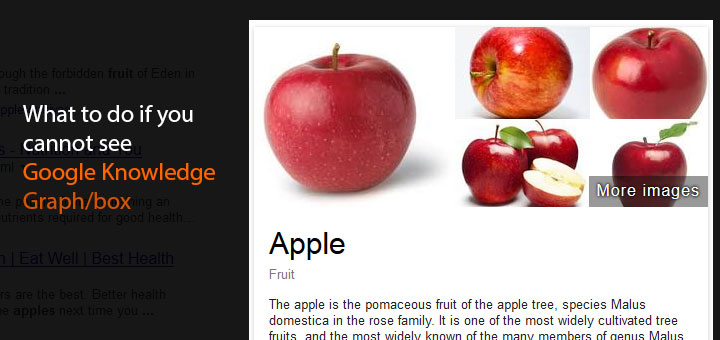

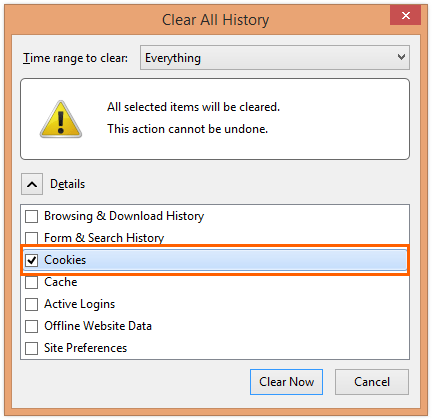
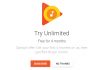







![15+ Best and Must-Have Software for your New PC [2020] 15-Best-and-Must-Have-Software-for-your-New-PC-2020-Edtion](https://thetechgears.com/wp-content/uploads/2019/12/15-Best-and-Must-Have-Software-for-your-New-PC-2020-Edtion-100x70.jpg)


