Sometimes its very annoying to see an ad before we get to see our favourite clip on YouTube. YouTube show a video ad before playing the video and these video advertisements has worse effects on users with limited and slow internet connection by either consuming their precious data or by making them wait longer to watch.
I have already written article on how to block ads on websites and the same method can be used to block YouTube ads. You have to install an Adblock extension on your browser to block ads on YouTube.
Chrome users can Install Adblock extension
Firefox User can Install Adblock Plus add-on
Once you have installed the extension you can skip these ads and have an ad free clean YouTube viewing experience.


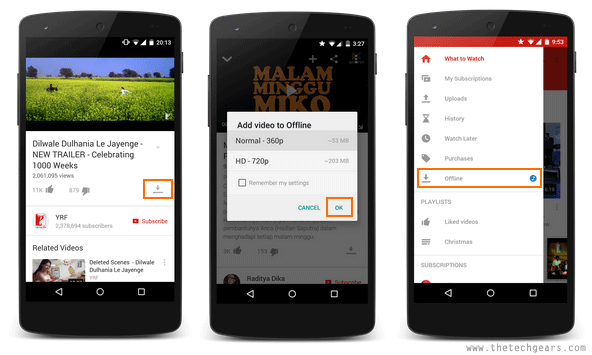








![15+ Best and Must-Have Software for your New PC [2020] 15-Best-and-Must-Have-Software-for-your-New-PC-2020-Edtion](https://thetechgears.com/wp-content/uploads/2019/12/15-Best-and-Must-Have-Software-for-your-New-PC-2020-Edtion-324x160.jpg)


![15+ Best and Must-Have Software for your New PC [2020] 15-Best-and-Must-Have-Software-for-your-New-PC-2020-Edtion](https://thetechgears.com/wp-content/uploads/2019/12/15-Best-and-Must-Have-Software-for-your-New-PC-2020-Edtion-100x70.jpg)

