Do you often forget to logout your Facebook account? then this Google Chrome extension can help you. Leaving Facebook account open and unattended can become a serious problem, and land you in weird situations. Someone can pretend to be you and chat with your friends and steal your private information.
So it is always recommended that you logout Facebook immediately especially when you are not on a personal computer.
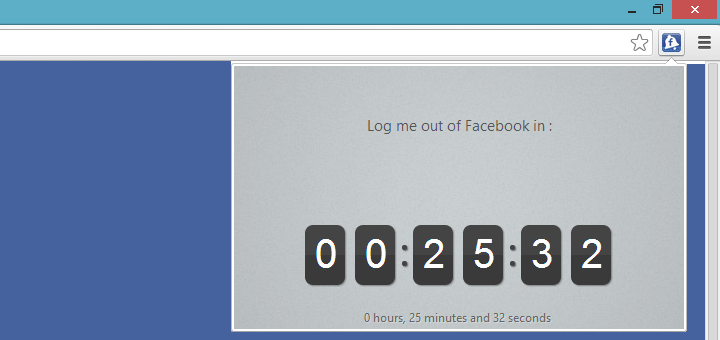
1. Install Facebook Auto Logout for Google Chrome
2. Click the extension icon, Set and start the timer
3. Done, now even if you forgot to logout, this extension will force logout after the set time

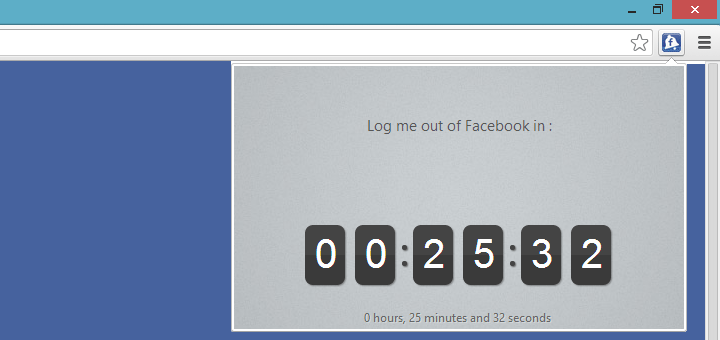








![15+ Best and Must-Have Software for your New PC [2020] 15-Best-and-Must-Have-Software-for-your-New-PC-2020-Edtion](https://thetechgears.com/wp-content/uploads/2019/12/15-Best-and-Must-Have-Software-for-your-New-PC-2020-Edtion-100x70.jpg)


