What if your Facebook password have been compromised and used by someone else? well, to identify these kind of breaches and be on the safer side, it is better to enable login notifications. Once enabled, Facebook will notify you via SMS or email whenever your account is logged in.
This notification will contain details like Date, time and device information
Steps to Enable Login Notifications
1. Login into your Facebook Account
2. Go to “Settings”
3. Now Click “Security” and under “Login Notifications” check the “Text Message” check Box or “Email” Checkbox (for email notifications), click “Save“, Done
You can also review your previous logins under “Where You’re Logged In” and click “End Activity”

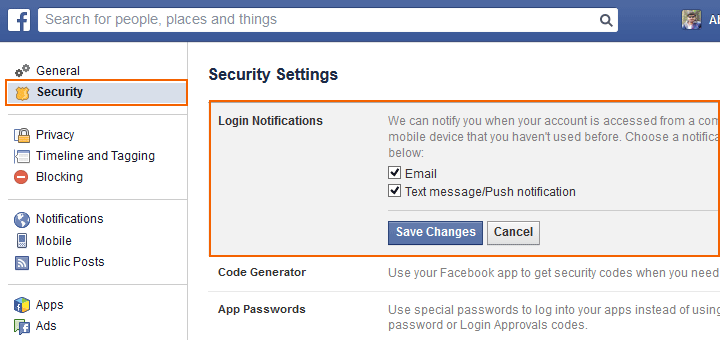
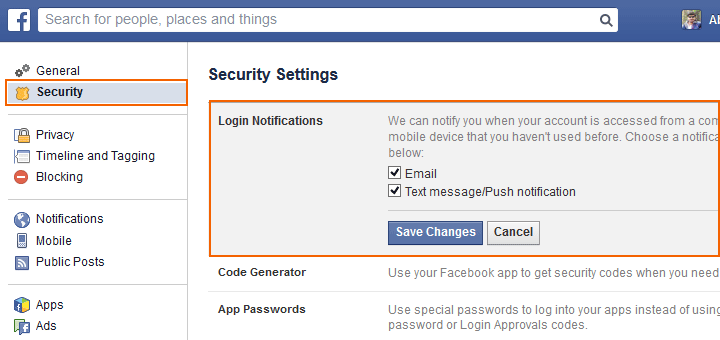




![15+ Best and Must-Have Software for your New PC [2020] 15-Best-and-Must-Have-Software-for-your-New-PC-2020-Edtion](https://thetechgears.com/wp-content/uploads/2019/12/15-Best-and-Must-Have-Software-for-your-New-PC-2020-Edtion-324x160.jpg)



![15+ Best and Must-Have Software for your New PC [2020] 15-Best-and-Must-Have-Software-for-your-New-PC-2020-Edtion](https://thetechgears.com/wp-content/uploads/2019/12/15-Best-and-Must-Have-Software-for-your-New-PC-2020-Edtion-100x70.jpg)


