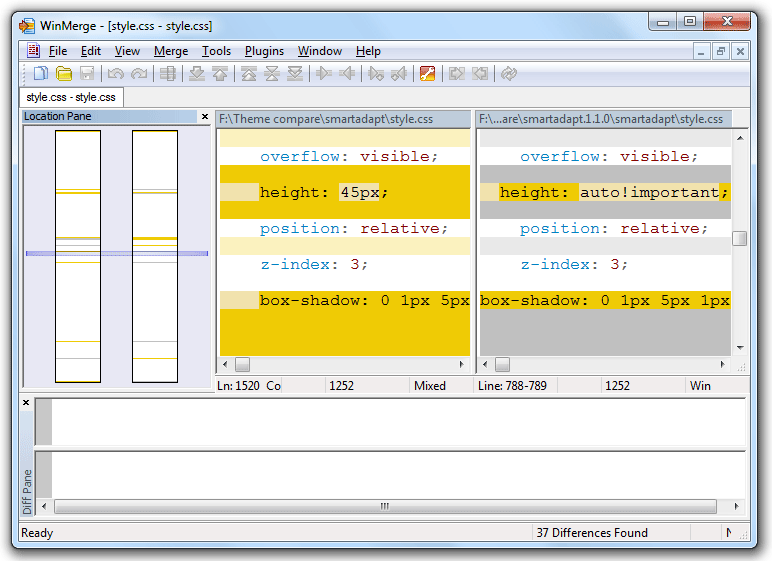
What has changed in the new version of a file? what has been added and what is removed? has a Malware code been added to my php file? well, these are the questions that arise day to day for many programmers and designers. Spotting differences between two files and trying to find the changes may be a tedious process, but not now.
Why compare files?
There are many occasions you may terribly look for a utility to compare two files, some are listed below
* When a single file is updated by several users, and you are trying to find the recent one
* When a new version of WordPress, Joomla, Drupal, HTML or XML template/theme file is available and you need to find what has changed
* When you suspect a malware attack on a template, and trying to figure out the location of the injected code
How to compare files – Download WinMerge
WinMerge is a open source free utility that lets you compare various files to visually find the differences.
Just drag the two files into the WinMerge window and click OK to start comparing
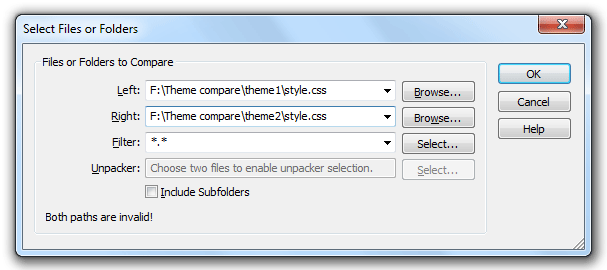
The differences are highlighted in colors and you can edit the file and also merge them. Apart from comparing files you can also compare folders. With Syntax highlighting it is absolutely easy to spot differences.
Files Supported
WinMerge can compare several filetypes, and some of them are PHP, TXT, XML, HTML, JS and CSS
You can install xdocdiff plugin in WinMerge to start Comparing Word, Excel, PowerPoint, PDF and Openoffice documents.

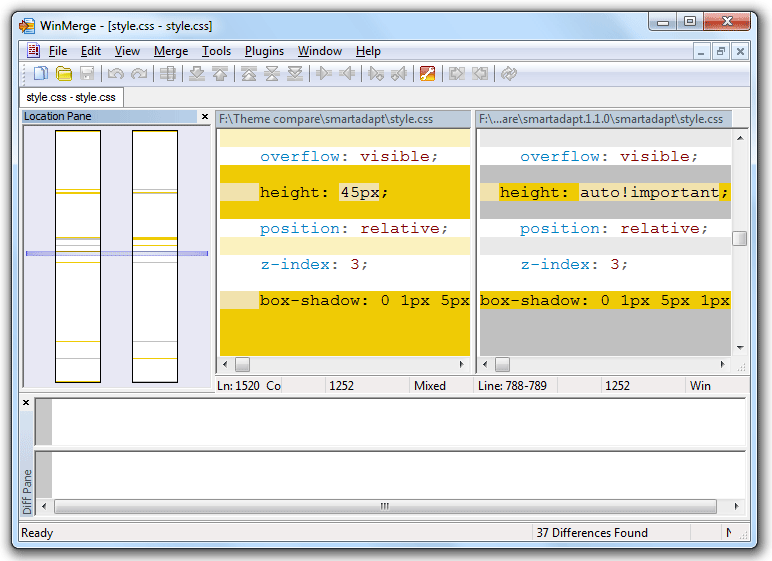








![15+ Best and Must-Have Software for your New PC [2020] 15-Best-and-Must-Have-Software-for-your-New-PC-2020-Edtion](https://thetechgears.com/wp-content/uploads/2019/12/15-Best-and-Must-Have-Software-for-your-New-PC-2020-Edtion-100x70.jpg)


