 Pinterest is a new and rapid growing site that allows users to pin images from any website to their boards, so that other pinterest users can like, repin and comment on the same. In short, its a Image sharing social network.
Pinterest is a new and rapid growing site that allows users to pin images from any website to their boards, so that other pinterest users can like, repin and comment on the same. In short, its a Image sharing social network.
Although sharing images on Pinterest is great, and has a great potential to bring in more traffic to your site, sometime some people hate to have their hard work pinned for free. There may be some other reasons you don’t want your images to be pinned on pinterest, so whatever be the reason, here is a simple code provided by Pinterest to prevent users from pinning your Website’s or Blog’s images on Pinterest.
Insert this code in the head section of any page on your site, so the next time, when a users tries to pin something from your site, they will see a message: “This site doesn’t allow pinning to Pinterest. Please contact the owner with any questions. Thanks for visiting!”
Code to prevent users from pinning your site’s images on Pinterest
Add the code within the head section, preferably along with other meta elements like meta tags, meta description etc.,
——–
——–
——–
——–
——–
——–
Share this and Follow us on Twitter and Facebook for more instant updates
You may also like
1. Compare two XML Files side by side to find differences
2. View Full size image without clicking on the thumbnail – Just hover mouse and enlarge
3. Find duplicate images and remove them to free some hard disk space
4. Rain drops are not tear shaped as you always thought
5. Automatically log out of Facebook on browser Exit – Firefox Add-on

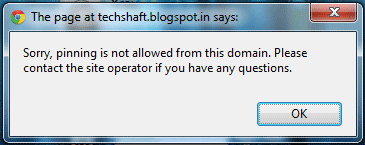












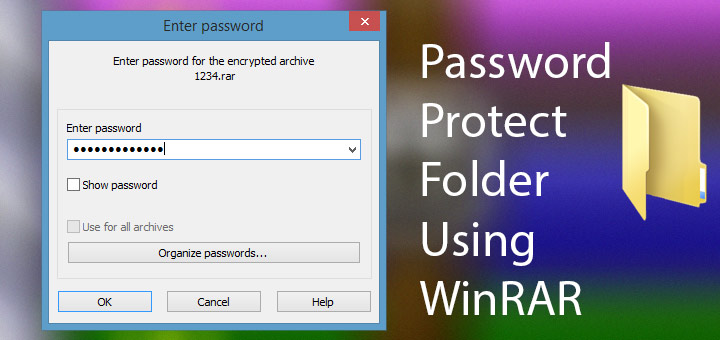
![15+ Best and Must-Have Software for your New PC [2020] 15-Best-and-Must-Have-Software-for-your-New-PC-2020-Edtion](https://thetechgears.com/wp-content/uploads/2019/12/15-Best-and-Must-Have-Software-for-your-New-PC-2020-Edtion-100x70.jpg)

