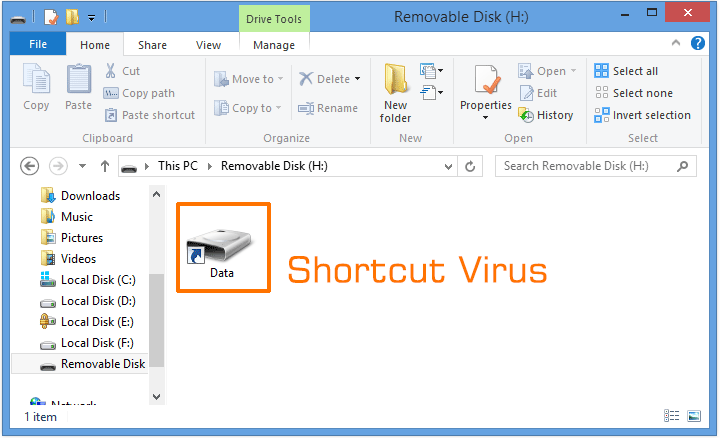
I kept 2GB of important files in my pen drive, but all I see now is a shortcut, where are my files? my Pendrive shows it has 2 GB of data and still I don’t see my files anywhere, even after tweaking the setting to show all hidden files I don’t see anything. Well, if this is your case, you are not alone. Here’s a very quick, easy and the best way to recover files and folders that are hidden behind a shortcut virus.
Never, Never click on this shortcut, trying to open it, will execute the hidden EXE and install Trojan virus, usually we click on this in hope to find the missing files and folders but be cautious, don’t touch the shortcut.
Best and Quick way to recover files from Shortcut Virus
Step 1: Download SpaceSniffer
SpaceSniffer isn’t a virus removal tool, instead it is a disk space analysis tool. What can this tool do?, just read on, I discovered the hidden use of this tool. I have used it to recover files hidden inside the shortcut virus from more than a dozen pen drives.
Step 2: Run SpaceSniffer and Choose USB drive to scan
Now, run spacesniffer and double click on the infected USB drive, the tool will scan the entire drive and graphically show the file tree. In case if you see a “SpaceSniffer Log Console” popup just click “Disable auto popup”
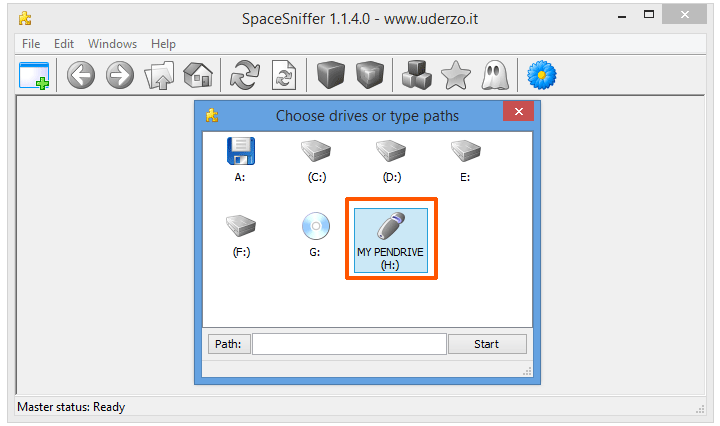
Step 3: Right click on the outermost folder and click open
Once the scan has finished, you can see all hidden folders and files listed, now right click on the outermost folder, which will be just under the drive letter and click “Open”. In my case it is the folder just below the drive letter H:
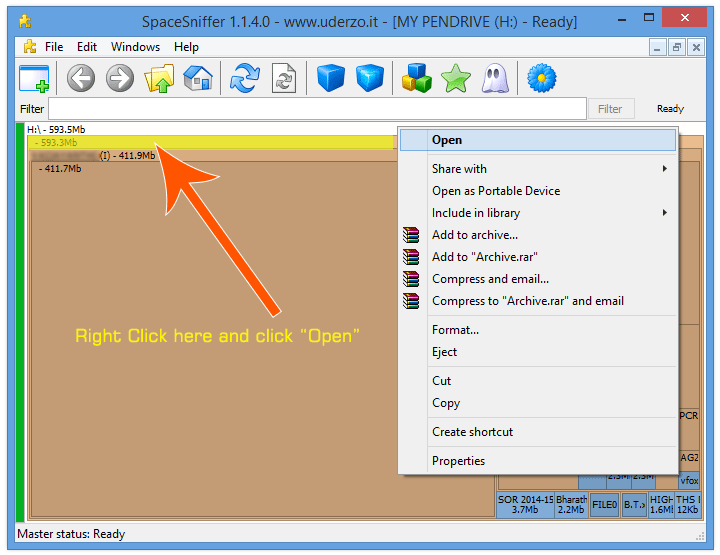
Step 4: Copy the files to another drive
Once you click “Open”, all hidden files will be revealed in a folder, just copy these files or the entire folder to another directory on your PC, thus the files are recovered. Done.
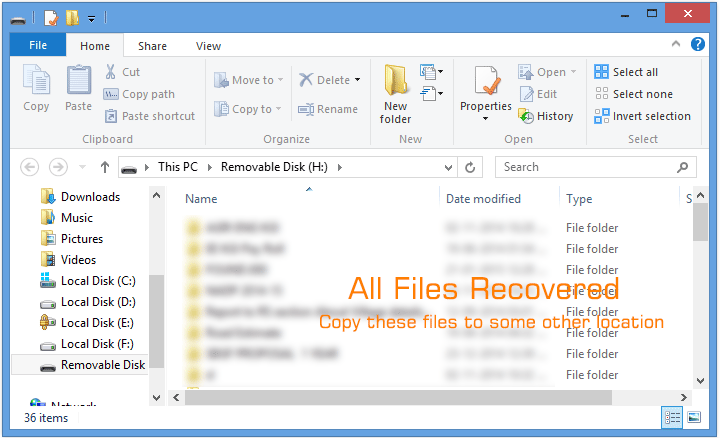
Once all files are safe, just delete autorun.inf and other shortcut files, it is better to format the pen drive and perform anti-virus scan.



![15+ Best and Must-Have Software for your New PC [2020] 15-Best-and-Must-Have-Software-for-your-New-PC-2020-Edtion](https://thetechgears.com/wp-content/uploads/2019/12/15-Best-and-Must-Have-Software-for-your-New-PC-2020-Edtion-100x70.jpg)











