Have you messed up your system and treated it like a dump? Accumulating really huge number of files and stuck at searching for the big and useless ones? yeah! it happens for everyone of us. Finding and organizing files, and increasing the free space in our hard disk probably consume a lot of our precious time. But, wait! why don’t you try a tool that can display your entire Hard Disk in a Dynamic, animated, graphical representation? this would probably save you a lot of time and energy.
Its all about “Space Sniffer”, the ultimate Disk space analysis tool. some feature are listed below
* Realtime monitoring of the space
*Very easy to use and colors and animation are completely customizable
* Its Free
* The analysed data can be exported
* Works on windows 2000, Windows XP, Windows Vista, Windows 7
How to Use:
1. Run Space Sniffer
2. Select drives to be scanned, you can also analyse a specific folder using the”Path” option
3. Done!

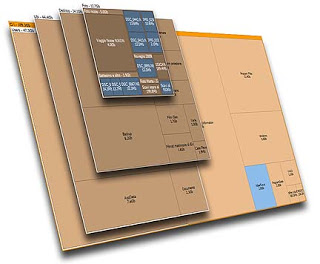
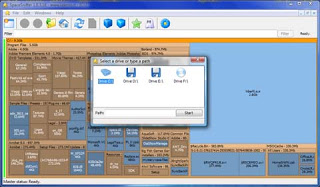





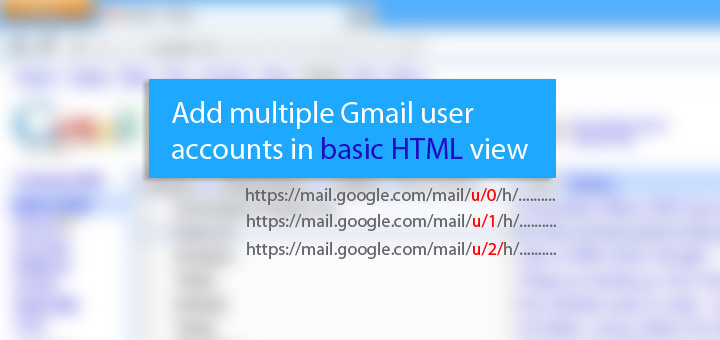

![15+ Best and Must-Have Software for your New PC [2020] 15-Best-and-Must-Have-Software-for-your-New-PC-2020-Edtion](https://thetechgears.com/wp-content/uploads/2019/12/15-Best-and-Must-Have-Software-for-your-New-PC-2020-Edtion-100x70.jpg)

