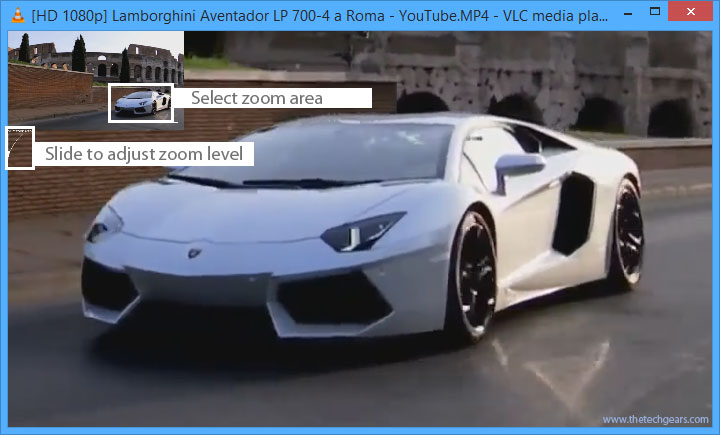
You are watching an interesting movie and suddenly you come across a strange scene and out of curiosity, you like to zoom-in and take a deeper and closer look. With Videolan’s VLC Media Player, you are just one step away in attaining real-time Zoom which may reveal something new in the movie.
Step 1
Play a movie, click on the “Extended Settings Icon” in the toolbar if you don’t find this icon, just click on “Tools” and select “Effects and Filters” or just press (Ctrl+E)
Step 2
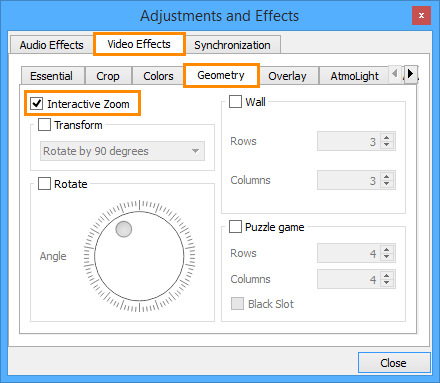
Step 3
Now Interactive Zoom will display a small window in the top left corner and the small box within can be moved to specify which portion of the video gets Zoomed. (See first screenshot)
Step 4
You can control the Magnification level/Zoom depth by clicking and dragging within the triangle displayed below the Zoom control box. Thus you can Zoom any kind of videos in real-time. This feature is lot more useful if you are watching HD Movies on your Computer

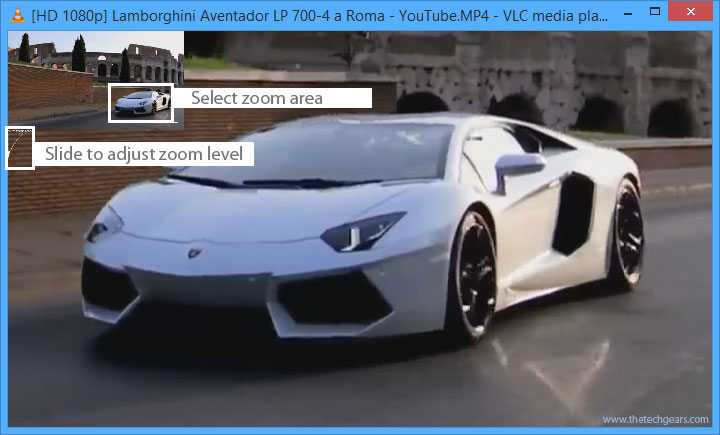







![15+ Best and Must-Have Software for your New PC [2020] 15-Best-and-Must-Have-Software-for-your-New-PC-2020-Edtion](https://thetechgears.com/wp-content/uploads/2019/12/15-Best-and-Must-Have-Software-for-your-New-PC-2020-Edtion-100x70.jpg)


