 To enable Labs, click on the Gear icon in top right corner of your Gmail page and click “Labs”.Gmail Labs is a testing ground for experimental features, and you can send feedback if you wish. Here are the 5 most useful features.
To enable Labs, click on the Gear icon in top right corner of your Gmail page and click “Labs”.Gmail Labs is a testing ground for experimental features, and you can send feedback if you wish. Here are the 5 most useful features.1. Inserting images
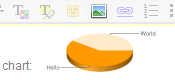 Allows you to insert images in the message body. You can upload and insert image files in your computer, or insert images by URLs. Note: This lab will not work if you have offline enabled.
Allows you to insert images in the message body. You can upload and insert image files in your computer, or insert images by URLs. Note: This lab will not work if you have offline enabled.2. Preview Pane
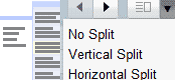 Provides a preview pane to read mail right next to your list of conversations, making mail reading faster and adding more context.
Provides a preview pane to read mail right next to your list of conversations, making mail reading faster and adding more context.3. Green Robot
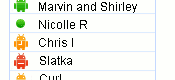 Find if your friend uses a computer or an Android Phone to chat with you. Your friends show up as robot icons if they are currently using Android.
Find if your friend uses a computer or an Android Phone to chat with you. Your friends show up as robot icons if they are currently using Android.4. Mouse gestures
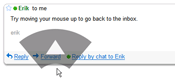 Use your mouse to navigate with gestures. Hold right-click and move the mouse left to go to a previous conversation, move it right to go to the next conversation, and move up to go back to the inbox view. Works best on Windows.
Use your mouse to navigate with gestures. Hold right-click and move the mouse left to go to a previous conversation, move it right to go to the next conversation, and move up to go back to the inbox view. Works best on Windows.5. Google Docs previews
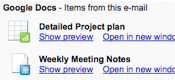 Shows previews of documents, spreadsheets and presentations directly in the email when you receive any link to a Google Doc. Also gives an option to open directly in Google Docs.
Shows previews of documents, spreadsheets and presentations directly in the email when you receive any link to a Google Doc. Also gives an option to open directly in Google Docs.You may also be interested in
Share this with your Friends

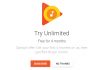







![15+ Best and Must-Have Software for your New PC [2020] 15-Best-and-Must-Have-Software-for-your-New-PC-2020-Edtion](https://thetechgears.com/wp-content/uploads/2019/12/15-Best-and-Must-Have-Software-for-your-New-PC-2020-Edtion-100x70.jpg)

