11. Google Keep | Take Notes
 Google Keep is a must have and best android app for taking notes and to increase productivity. Most of us don’t carry a pen and paper these days to take notes. But we do carry our smartphones everywhere. So, how about using it to take notes. Google Keep is one of the best, simple and powerful notes app out there.
Google Keep is a must have and best android app for taking notes and to increase productivity. Most of us don’t carry a pen and paper these days to take notes. But we do carry our smartphones everywhere. So, how about using it to take notes. Google Keep is one of the best, simple and powerful notes app out there.
Few things you can do with Google Keep are
- Write a text note
- Record voice memo
- Prepare a checklist
- Prepare a To Do list
- Share the notes and To-Do lists
- Grab a Photo of you bills or any place
- Set Reminders, including location reminders
- Take notes using voice and more…
Moreover, your notes are always within reach, across all your devices. On web you can find all your notes at keep.google.com
Pro Tip: One interesting use of Google Keep is to use it while shopping. Say you got to buy 50 items in a provisional store, list them as a check list and share with your friend. Now as you and your friend picks up items, both can keep checking the checkboxes and make which item has been taken and which remains. So there won’t be a situation of purchasing the same item.
12. Wunderlist | Prepare To Do List
 If you have a big dream you should be more productive, productivity increases with planning and proper execution. Experts say that we should always prepare a to do list at night just before sleep and the list should contain all the tasks that has to be performed the next day.
If you have a big dream you should be more productive, productivity increases with planning and proper execution. Experts say that we should always prepare a to do list at night just before sleep and the list should contain all the tasks that has to be performed the next day.
So here comes the need for a good to do list.
Wunderlist is simply elegant, neat, powerful and also cross platform. It is similar to Google keep.
The best part in Wunderlist is you can create task and delegate that to someone. The tasks can be shared and organization is a bit neat with the availability of folders. There is also an option to create sub tasks and set email reminders. Wunderlist is a Must Have android app for everyone.
13. Google Calendar | Don’t miss an event
 Google Calendar is the best of its kind. It can straight away pull events from Gmail, its very easy to set reminders and is personalized to include country specific local holidays. You can also create To-Dos, the schedule view provides a quick look on all you schedules along with images and maps of locations you plan to go. You can access your calendar from all devices.
Google Calendar is the best of its kind. It can straight away pull events from Gmail, its very easy to set reminders and is personalized to include country specific local holidays. You can also create To-Dos, the schedule view provides a quick look on all you schedules along with images and maps of locations you plan to go. You can access your calendar from all devices.
14. Google Fit | Health and Fitness
![]() Google Fit is one of the Best Android Apps for Health and Fitness. These apps can monitor your walkind distance, pulse rate, calories burnt and more. Stay healthy with these apps. You can also use these apps as speedometer for your car or when you take bus.
Google Fit is one of the Best Android Apps for Health and Fitness. These apps can monitor your walkind distance, pulse rate, calories burnt and more. Stay healthy with these apps. You can also use these apps as speedometer for your car or when you take bus.
With Google Fit, you can track your physical activities like walking, cycling, running etc., using the in-built GPS and other sensors. The app easily integrates with Android wear and with any other fitness bands like Xiaomi Mi band or Fitbit. Google Fit records your speed, pace, route, elevation, and more. And you can see all these data in real time. You can also access your data across all devices and also from fit.google.com
15. Runtastic | Health and Fitness
 Runtastic is a similar app to Google Fit, but with some additional features. Runtastic can track activities like running, walking, jogging and biking. It has a nice use interface and offers deep insights with graphs. It also integrates with other fitness apps and also with music apps to play music while working out.
Runtastic is a similar app to Google Fit, but with some additional features. Runtastic can track activities like running, walking, jogging and biking. It has a nice use interface and offers deep insights with graphs. It also integrates with other fitness apps and also with music apps to play music while working out.
16. Flipboard | News Reader
 Flipboard is a news magazine app. You can get the news of the day in the Daily Edition, you can also choose to read news from particular topics like Technology. Politics, Music, Food, Business etc., Flipboard is the best android app for News Reading.
Flipboard is a news magazine app. You can get the news of the day in the Daily Edition, you can also choose to read news from particular topics like Technology. Politics, Music, Food, Business etc., Flipboard is the best android app for News Reading.
17. Feedly | News reader
 Feedly is another great news app. As the name suggests this app relies on the feed from various websites. You have more control over what you read. You can choose individual magazines like TechCrunch, Mashable, Times etc.,
Feedly is another great news app. As the name suggests this app relies on the feed from various websites. You have more control over what you read. You can choose individual magazines like TechCrunch, Mashable, Times etc.,
18. Pocket | Take your News Offline
 When you come across any interesting news article you can simply share them to Pocket, and this app will save all your articles so that you can read them later. The ads and all the clutters are removed and you get distraction free reading experience.
When you come across any interesting news article you can simply share them to Pocket, and this app will save all your articles so that you can read them later. The ads and all the clutters are removed and you get distraction free reading experience.
Pocket is Cross-Platform and therefore you can save your articles or read them on any device. Moreover you can access these saved articles offline. Pocket is the best android app for offline news reading.
19. Opera Max | Save Data
 Opera Max helps you save your data. You can monitor apps to see which one consumes the most data, prevent apps from using background data and also restrict data usage for individual apps.Moreover, Opera Max improves your privacy. This is a must app if you have an expensive or limited mobile data plan. Opera Max is by far the best android app to keep track of your data usage and save data.
Opera Max helps you save your data. You can monitor apps to see which one consumes the most data, prevent apps from using background data and also restrict data usage for individual apps.Moreover, Opera Max improves your privacy. This is a must app if you have an expensive or limited mobile data plan. Opera Max is by far the best android app to keep track of your data usage and save data.
20. Walkband | Piano, Drums, Guitar and More
 In case if you get bore, just open the Walkband app, select any music intrument like Keyboard, Guitar, Flute or Drum and start playing music. Create your own music and immerse yourself in a world of beautiful tunes.
In case if you get bore, just open the Walkband app, select any music intrument like Keyboard, Guitar, Flute or Drum and start playing music. Create your own music and immerse yourself in a world of beautiful tunes.
The music studio app has some outstanding features like key pressure detections, record and playback, MIDI Keyboard support, MIDI to MP3 conversion and more. It has a wide variety of instruments including Xylophone, Trumpet, Synth Bass 1, Sitar, Soprano Sax, Violin, Strings Ensemble, Electronic Piano, Drum Machine, Acoustic Bass, Jazz Guitar, Overdrive Guitar, Distortion Guitar and more. Walkband is a must have and best android app for any music enthusiasts.
Pro Tip: Connect your Mobile and your PC Speakers through an Aux cable, and listen to your music on large speaker.

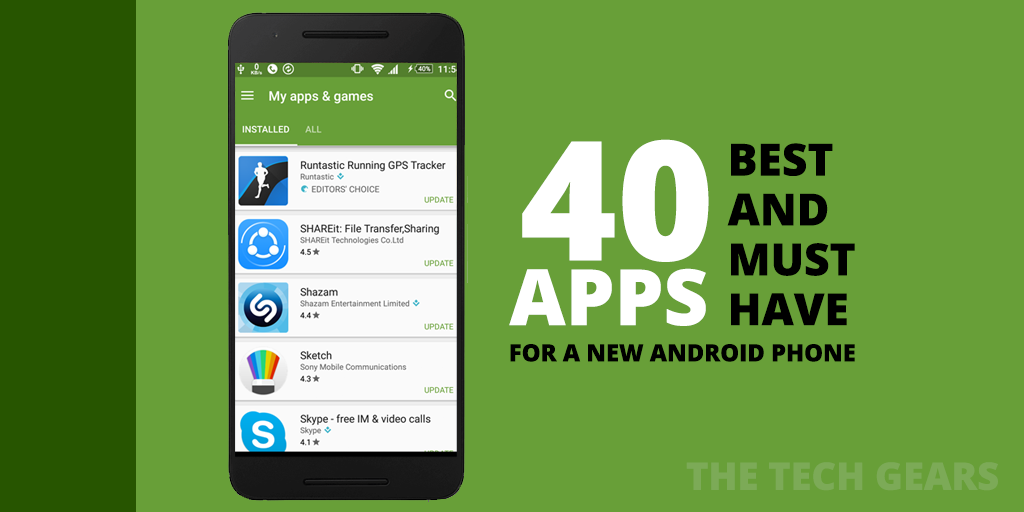

![Nova Launcher Prime is on Sale for just $0.99 or Rs.10 [Deal- 2019] Nova-Launcher-Prime-is-on-Sale-2018](https://thetechgears.com/wp-content/uploads/2018/12/Nova-Launcher-Prime-is-on-Sale-2018-100x70.jpg)










![15+ Best and Must-Have Software for your New PC [2020] 15-Best-and-Must-Have-Software-for-your-New-PC-2020-Edtion](https://thetechgears.com/wp-content/uploads/2019/12/15-Best-and-Must-Have-Software-for-your-New-PC-2020-Edtion-324x160.jpg)
![15+ Best and Must-Have Software for your New PC [2020] 15-Best-and-Must-Have-Software-for-your-New-PC-2020-Edtion](https://thetechgears.com/wp-content/uploads/2019/12/15-Best-and-Must-Have-Software-for-your-New-PC-2020-Edtion-100x70.jpg)

