
If you have just got a new Android Phone or wish to make your device more awesome, here are the 40 must have and the best Android apps of 2016. These apps will take your Android experience to the next level.
Editor’s Note: We did not include apps like Facebook, Whatsapp, Gmail, Google etc., in this list, as these apps come pre-installed on most devices. It will be redundant to mention them again and again.
Let’s get started,
1. Swiftkey | Keyboard

The native android keyboard is kind of dry. Get a cool Keyboard First.
So, the first app you got to install on your new Android Phone is a nice keyboard, whether you search for something, type sms text, take notes, compose a mail, make a facebook status or whatever, a keyboard comes in everywhere.
Why Swiftkey?
Swiftkey is one of the smartest keyboards out there which deploys artificial intelligence. It is by far the best android app for keyboard. It autocorrects all your typos, and the predictive text is the best part. And this ensures you type less and get more done.
For example, if you frequently type the phrase “bye, catch you later”, the next time you type “bye” the app automatically suggests the next word “catch” followed by “you” and followed by “later”, thus instead of hitting 20 keys you simply use less than 5 keys to finish the sentence.
It has swipe-to-type feature, which means, you can simply swipe over the keyboard to write a text. The app keeps on learning your words, slang and phrases you use often and gives suggestions. The more you use the app, it gets more better in predicting.
Moreover, it supports over 100 languages, and has more than 80 colors, designs and themes, that’s kind of cool. And there are already 250 million people using Swiftkey. So, go ahead, install, customize and start texting like a pro.
2. Avast Anti-Theft | Anti-Theft
We know you’ll keep your phone safe, but there maybe times when you forget and leave the phone back in home or in office and in your car. Instead of getting frightened, It’s always better to know where your phone is. With Anti-Theft installed, you can locate your phone, and make it ring, or even lock it if you suspect something’s wrong.
To be safe, we would recommend you to install two Anti-Theft apps, just in case if one fails, you should always have a fallback.
Our first recommendation is Avast Anti-Theft. Apart from the basic locate, ring and lock functions, Avast Anti-Theft goes a step further. You can take photos and record audio clips of the phone’s surrounding without even alerting the user.
When someone inserts a new sim card on your device, you will get a sms notification on your friend’s phone containing the new number.
It is even possible to divert calls and sms remotely. You can also download call history, sms and contacts.
If you don’t have access to the Avast Anti-Theft web interface you can still use SMS commands to perform actions on your phone remotely. Avast Anti-Theft is simply the best android app for tracking your phone.
3. Prey Anti-Theft | Anti-Theft
 Prey Anti-Theft is a close competitor to Avast and offers locate, lock, ring and wipe functions. Apart from this, Prey can periodically take pictures both from front and back cameras. The location is accurate and offers some more cool features.
Prey Anti-Theft is a close competitor to Avast and offers locate, lock, ring and wipe functions. Apart from this, Prey can periodically take pictures both from front and back cameras. The location is accurate and offers some more cool features.
4. Crook Catcher | Catch Intruders

This is an addition to the anti-theft apps. Crook Catcher stealthily takes a photo of anyone trying to unlock your phone with a wrong code. And then emails you the photo and the location. This app is a must if you have that one over enthusiastic friend who always looks for a chance to get into your phone, Just kidding 🙂
5. ES File Explorer File Manager | Best File Manager for Android

No doubt, ES File explorer is the best file explorer for android. The user interface is pretty neat, and you can get all your files categorized like Images, Music, Movies etc.,
With ES File Explorer you can also access files from your PC via Wi-Fi, or access your Phone from PC. It is also possible to send files between your PC and Phone.
You can also analyze your SD card fr duplicate files and usage status, this helps you clear some files if you are out of storage. ES File Manager a must have and best android app for managing files.
6. SHAREit | Best Android App for Sharing Files
 What if you need to share a movie of 1GB size or some 100 photos to your friend, here’s an app that uses your Phone’s WiFi to transfer files. You don’t require internet. And the transfer speed is huge up to 20MB/s, and it just takes less than a minute to transfer 1GB of data. Shareit is also available for Windows, therefore you can wirelessly transfer files between your PC and phone.
What if you need to share a movie of 1GB size or some 100 photos to your friend, here’s an app that uses your Phone’s WiFi to transfer files. You don’t require internet. And the transfer speed is huge up to 20MB/s, and it just takes less than a minute to transfer 1GB of data. Shareit is also available for Windows, therefore you can wirelessly transfer files between your PC and phone.
7. MyPhoneExplorer | Android Phone Management
 This apps is a must have for all android users. Using My Phone Explorer you can send sms from your PC, answer or reject calls, automatically reduce music volume on your pc when your phone rings, share clipboard between your PC and Phone, explore files, sync photos between your Phone and PC, sync contacts, sms and call, get notified of low battery, backup your entire phone, and more. This is the best android app for backup, sync managing your android from PC.
This apps is a must have for all android users. Using My Phone Explorer you can send sms from your PC, answer or reject calls, automatically reduce music volume on your pc when your phone rings, share clipboard between your PC and Phone, explore files, sync photos between your Phone and PC, sync contacts, sms and call, get notified of low battery, backup your entire phone, and more. This is the best android app for backup, sync managing your android from PC.
8. Team Viewer | Remotely Control your PC
 Team Viewer android app lets you control your Home PC or Work PC from your phone. It also offers unattended access, which is of great use if you want to access your PC all the time without having someone to tell Partner ID or Password.
Team Viewer android app lets you control your Home PC or Work PC from your phone. It also offers unattended access, which is of great use if you want to access your PC all the time without having someone to tell Partner ID or Password.
You can share documents between your Phone and PC, the keyboard control that TeamViewer offers is simply best in class. This is the best android app for remote access.
9. VLC remote | Remotely Control VLC Player
 Sit back in your couch, play a movie on your computer and use your phone as remote. That’s what this app does. This app allow you to play, pause, control volume, manage playlist, seek and more, right from your Smartphone. Open VLC on your computer before using the remote app. There are a dozen of similar app in PlayStore, but our tests showed that this app is teh best android app for controlling VLC media player.
Sit back in your couch, play a movie on your computer and use your phone as remote. That’s what this app does. This app allow you to play, pause, control volume, manage playlist, seek and more, right from your Smartphone. Open VLC on your computer before using the remote app. There are a dozen of similar app in PlayStore, but our tests showed that this app is teh best android app for controlling VLC media player.
10. Greenify | Save Battery, Boost Performance
 Greenify is by far the best android app for battery saving and performance boosting. It hibernates all unused apps and puts them to sleep. This in-turn reduces the CPU usage and hence saves battery and increases performance. The hibernated apps remain in the same state until you start using them.
Greenify is by far the best android app for battery saving and performance boosting. It hibernates all unused apps and puts them to sleep. This in-turn reduces the CPU usage and hence saves battery and increases performance. The hibernated apps remain in the same state until you start using them.
Note: Do not hibernate reminders, calendar, alarms or any other apps you feel important

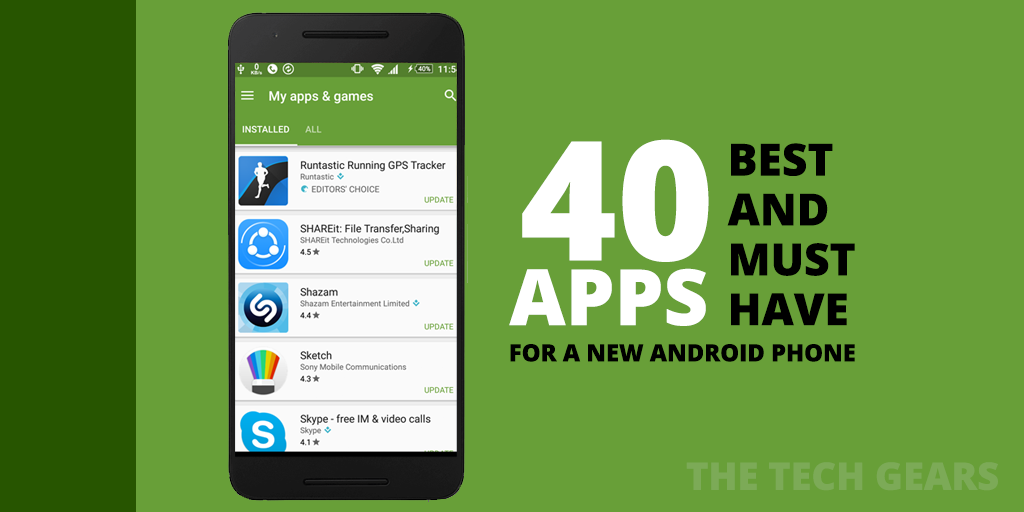


![Nova Launcher Prime is on Sale for just $0.99 or Rs.10 [Deal- 2019] Nova-Launcher-Prime-is-on-Sale-2018](https://thetechgears.com/wp-content/uploads/2018/12/Nova-Launcher-Prime-is-on-Sale-2018-100x70.jpg)







![15+ Best and Must-Have Software for your New PC [2020] 15-Best-and-Must-Have-Software-for-your-New-PC-2020-Edtion](https://thetechgears.com/wp-content/uploads/2019/12/15-Best-and-Must-Have-Software-for-your-New-PC-2020-Edtion-324x160.jpg)



![15+ Best and Must-Have Software for your New PC [2020] 15-Best-and-Must-Have-Software-for-your-New-PC-2020-Edtion](https://thetechgears.com/wp-content/uploads/2019/12/15-Best-and-Must-Have-Software-for-your-New-PC-2020-Edtion-100x70.jpg)

