Does your Internet Service provider offer the speed they promised, well, you can test for yourself.
The below test will provide you various information on your internet connection like download speed, upload speed, ping and more.
Also Read: How to monitor your internet speed in real time on Windows PC
1. Head on to speedtest.net
2. Hit Begin Test, wait for sometime for the test to run, and that’s it.
Speedtest .net is the world’s popular website/application to test internet speeds, the results are accurate and you can save and compare these results by signing in. Once signed in you have options to change the speed metrics.
You can also find Average Internet speed of various countries at Netindex

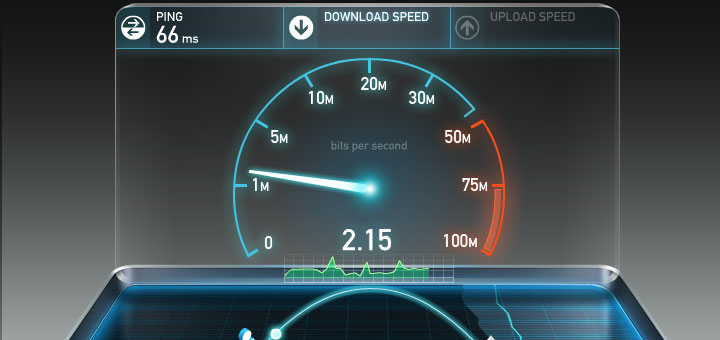
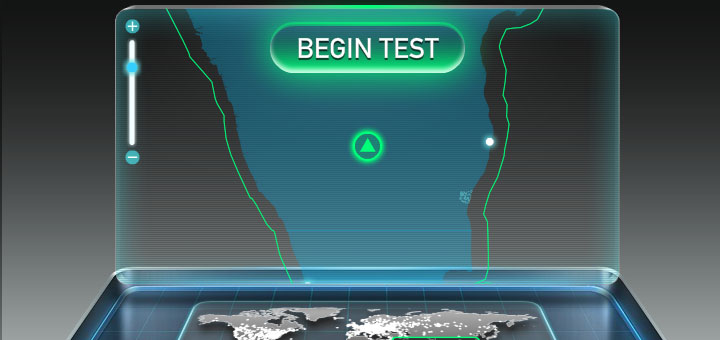








![15+ Best and Must-Have Software for your New PC [2020] 15-Best-and-Must-Have-Software-for-your-New-PC-2020-Edtion](https://thetechgears.com/wp-content/uploads/2019/12/15-Best-and-Must-Have-Software-for-your-New-PC-2020-Edtion-100x70.jpg)

