Microsoft has released the Windows 8 Release Preview and this may be the final stage in the development and release of Windows 8 commercial version. If you are curious to install Windows 8 RP on your PC, just head to Microsoft website and follow the instructions further. You can either use the setup assistant or download and burn the ISO file DVD, or just install it as a virtual machine. Here are the steps to Download ISO file and burn it to a DVD and then Install.
Preparing a Windows 8 Release Preview DVD
1. Head on to Microsoft Windows 8 Release Preview Site and Download the ISO file of either 32 or 64 bit of the new OS
2. Once your download has completed, insert a DVD and burn the ISO image to the empty disc using ISO burning tools like Free ISO burner or Windows Disc Image Burner
3. Once your disc is ready, you can install the new OS
System Requirements
Windows 8 Release Preview works great on the same hardware that powers Windows 7:
Processor: 1 gigahertz (GHz) or faster
RAM: 1 gigabyte (GB) (32-bit) or 2 GB (64-bit)
Hard disk space: 16 GB (32-bit) or 20 GB (64-bit)
Graphics card: Microsoft DirectX 9 graphics device with WDDM driver
Additional requirements to use certain features:
To use touch, you need a tablet or a monitor that supports multitouch.
To access the Windows Store and to download and run apps, you need an active Internet connection and a screen resolution of at least 1024 x 768.
To snap apps, you need a screen resolution of at least 1366 x 768.
Internet access (ISP fees might apply)
Follow us on Twitter and Facebook for more Interesting articles
You may also Like
1. Get Windows 8 metro styled homescreen for Windows 7
2. Auto Shutdown or Logoff PC at a Specific time
3. How to Completely disable Windows automatic updates
4. Use Windows 7 Search like a PRO with these smart search tricks








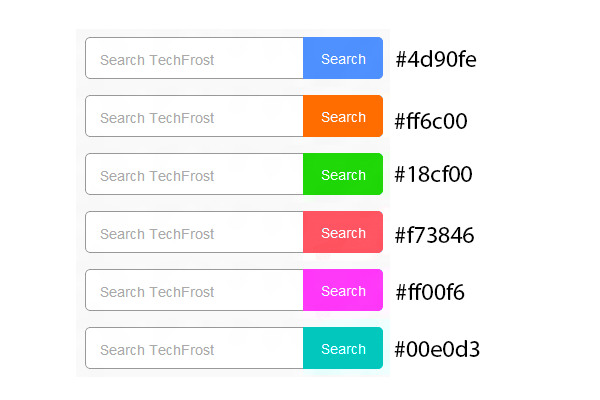

![15+ Best and Must-Have Software for your New PC [2020] 15-Best-and-Must-Have-Software-for-your-New-PC-2020-Edtion](https://thetechgears.com/wp-content/uploads/2019/12/15-Best-and-Must-Have-Software-for-your-New-PC-2020-Edtion-100x70.jpg)


