Duplicate images may occupy lot your hard disk space, finding and deleting them is a tiresome process, but not anymore, now it has become very simple to hunt down duplicate images with Awesome Duplicate Photo Finder. This application is designed to analyze and compare images based on color, saturation, white balance brightness, resolution and various other Image Properties. Just scan, find and process.
Awesome Duplicate Photo Finder – Download Now
Awesome duplicate Photo Finder is a better solution to search for duplicate images in your PC and delete them. It offers a simple and easy user interface.
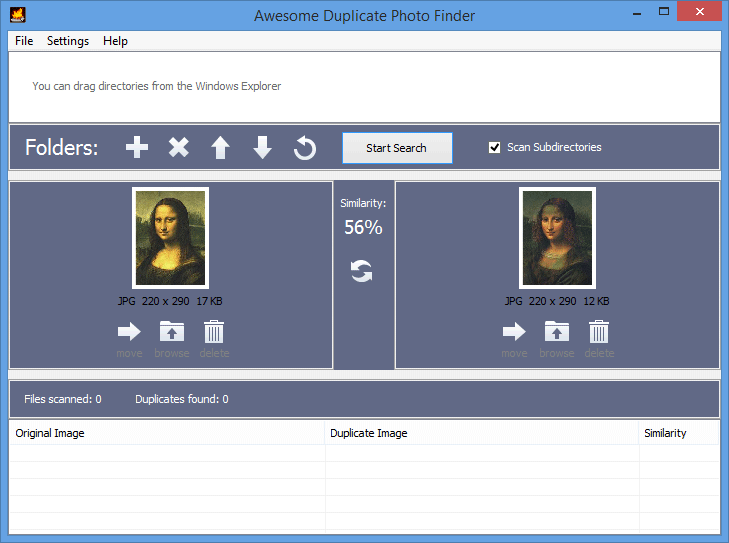
1. Add folder to be scanned using “+” Sign or simply drag folders into the white space at top
2. Click “Start Scan”
3. Use the “Similarity” option to rearrange the duplicates based on similarity and start deleting or moving the pictures.
You can change settings to include specific type of image files like JPG, BMP, GIF and PNG. This application has been designed to delete one image at a time to prevent accidental deletion of important images.

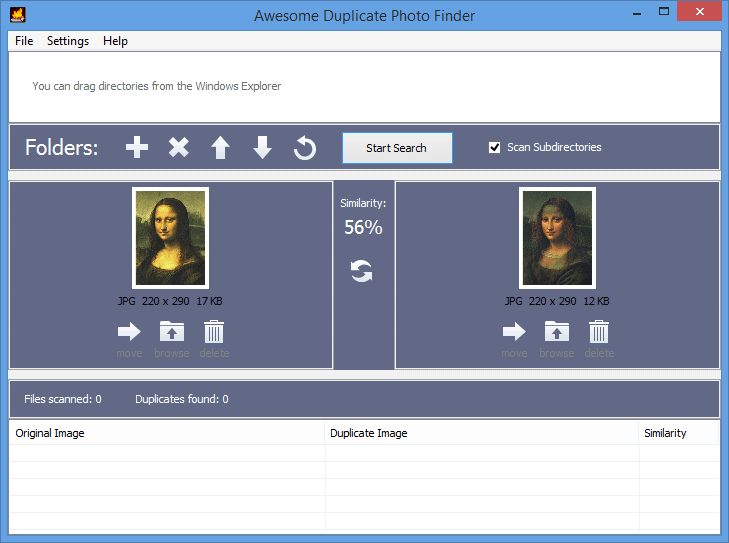







![15+ Best and Must-Have Software for your New PC [2020] 15-Best-and-Must-Have-Software-for-your-New-PC-2020-Edtion](https://thetechgears.com/wp-content/uploads/2019/12/15-Best-and-Must-Have-Software-for-your-New-PC-2020-Edtion-100x70.jpg)


why don’t you put a download link of this software
Thanks for the Feedback. Please find the Download Link for Awesome Duplicate Photo Finder
Thank you, I’ve recently been looking for information approximately this topic for ages and yours is the greatest I have found out till now. However, what about the bottom line? Are you sure about the source?|What i don’t understood is in reality how you are not actually much more well-favored than you may be now. You’re very intelligent.
Another alternative that I’ve been using is “DuplicateFilesDeleter” an easy fix for duplicates.