Download Entire Facebook Albums of your friends in just few clicks, here are two methods to download the entire Album. You can also download albums with or without comments. And you have options to download particular Friend’s album, photos uploaded by your friends in a particular group, photos in which you are tagged and images on pages. You may also select photos in a album that should be downloaded.
Pick&Zip – Download Pictures Without Comments
1. Goto Pick&Zip
2. Login Using Facebook
3. Download Album
4. Now you can also download videos using PicnZip
Albums are downloaded as a Zip which can be extracted later
Photo Grabber – Download Pictures with Comments
1. Download Photo Grabber from for Windows or OSX from here
2. Extract and Install
3. Run PhotoGrabber
4. Login, Copy Paste Login Token, Select album and Begin Download
5. Once downloaded you can view photos with comments by clicking on “Viewer” in the download folder or Just view photos without comments




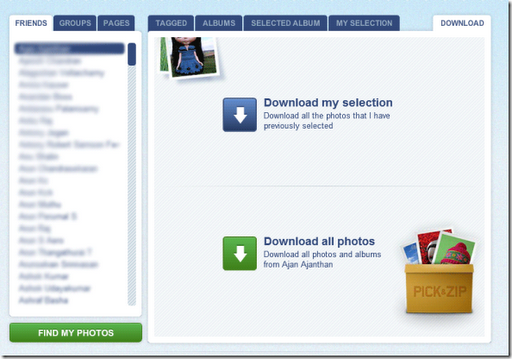









![15+ Best and Must-Have Software for your New PC [2020] 15-Best-and-Must-Have-Software-for-your-New-PC-2020-Edtion](https://thetechgears.com/wp-content/uploads/2019/12/15-Best-and-Must-Have-Software-for-your-New-PC-2020-Edtion-100x70.jpg)


Hi Abilash, you can also use odrive. It’s a new app that downloads all your Facebook photos, albums and even tagged photos for you onto your computer. http://blog.odrive.com/blog/2014/10/7/download-all-your-facebook-albums
Doesn’t work anymore