
Spotify is an amazing music streaming service. Although India is a potential market, Spotify hasn’t expanded its service to India yet showing a message “Spotify is currently not available in your country.” or “Spotify hasn’t launched in your country yet.”
If you reside in India and are very much eager to experience Spotify, then here’s the trick. This Workaround uses Browser VPN to create a Spotify account faking that you reside in some other country like US or UK. Once registered you can disable or uninstall the VPN and get started with unlimited music.
1. Install Anonymox Firefox Addon, the addons will change your IP address to some other Country like UK or UK.

2. Visit spotify.com and sign up either using your Email or Facebook login
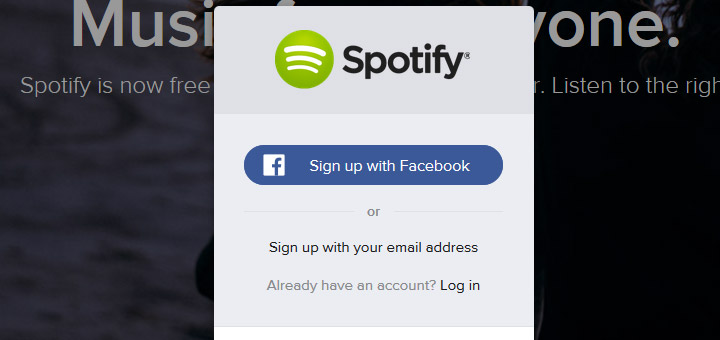
3. Done, Once you have finished the sign up, you can disable or uninstall the addon or extension.
If you are using Chrome, you can use the Hola Better Interne Chrome Extension Chrome extension to sign up for spotify by changing your country to UK or US. Hola extension is also available for Firefox, you can find the Hola Unblocker Firefox addon here

You can use Spotify Web Player, or install Spotify chrome extension or download spotify for Windows by clicking the “Download Spotify” button.

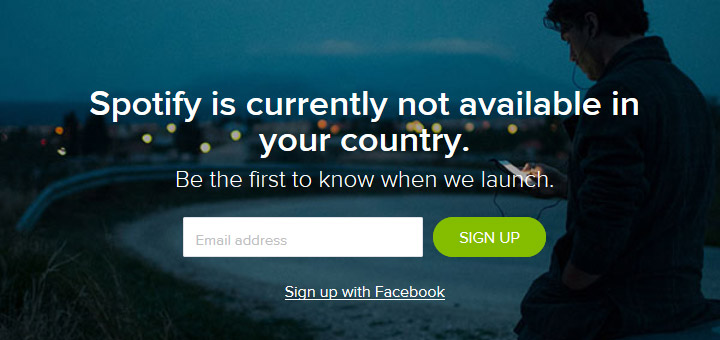




![15+ Best and Must-Have Software for your New PC [2020] 15-Best-and-Must-Have-Software-for-your-New-PC-2020-Edtion](https://thetechgears.com/wp-content/uploads/2019/12/15-Best-and-Must-Have-Software-for-your-New-PC-2020-Edtion-324x160.jpg)


![15+ Best and Must-Have Software for your New PC [2020] 15-Best-and-Must-Have-Software-for-your-New-PC-2020-Edtion](https://thetechgears.com/wp-content/uploads/2019/12/15-Best-and-Must-Have-Software-for-your-New-PC-2020-Edtion-100x70.jpg)


Thanks abilash.