Now you can use Google by just writing something with your hand instead of typing on the virtual keyboard on your Smartphone or Tablet. You can write with your thumb by holding your device in the same hand and you can also use Handwrite in either portrait or landscape orientation.
This feature is disabled by default and you can enable it from google.com/preferences. Although you may find typing more faster and efficient than Handwrite, you can still use it for fun.
Google’s Handwrite feature works on iOS5+ devices, Android 2.3+ phones and Android 4.0+ tablets and it’s available for 27 languages.
Steps to Enable Google Handwrite:
1. Turn the feature on or off in your search settings. Touch Settings at the bottom of the Google homepage or a search results page, or visit google.com/preferences.
Know more at: g.co/handwrite


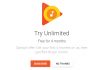





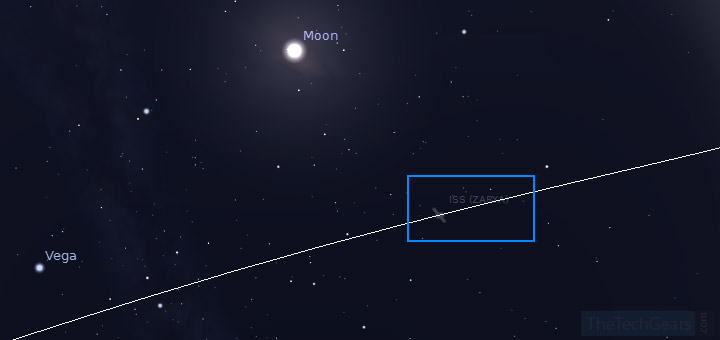

![15+ Best and Must-Have Software for your New PC [2020] 15-Best-and-Must-Have-Software-for-your-New-PC-2020-Edtion](https://thetechgears.com/wp-content/uploads/2019/12/15-Best-and-Must-Have-Software-for-your-New-PC-2020-Edtion-100x70.jpg)

