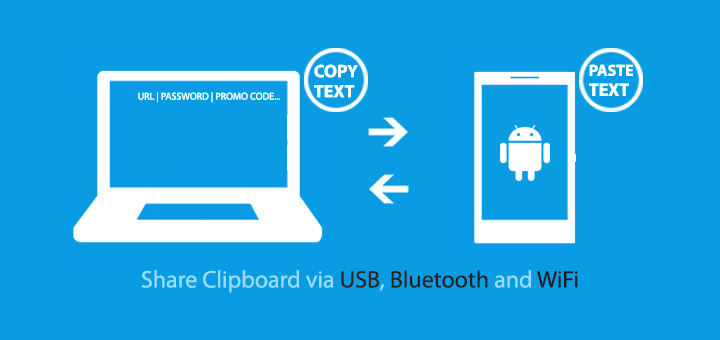
I use my PC and my Android Smartphone side by side. And use a shared clipboard to copy paste text between the devices. When I press Ctrl+c on my PC, the text automatically gets copied to the phone clipboard, now on my phone I can long press on the respective field and tap paste, very simple isn’t it? This works vice versa too. I can copy text from my phone and paste it on my PC. This is how a shared clipboard works.
This shared clipboard can be used to copy paste URLs, Passwords, Notes, Promo Codes, Quotes or any other texts in between the devices.
Although, there are a bunch of apps for this task, I prefer MyPhoneExplorer for the following reasons,
The shared clipboard on MyPhoneExplorer works offline via USB, Bluetooth or Wi-Fi which means you don’t need internet on your PC or Phone. And moreover, the clipboard is local, which means your are not copying your confidential data to somewhere in the cloud, and therefore more secure.
How to Share Clipboard between PC and Android Phone
1. Download and Install MyPhoneExplorer on your PC.
2. Establish connection between PC and Phone via USB or Bluetooth or Wi-Fi, refer here for detailed steps.
3. Now go to “Extras” > “Clipboard” and click “Share Clipboard”

Once enabled, you can copy paste texts between your Android Phone and PC.
Copy text from PC to Phone
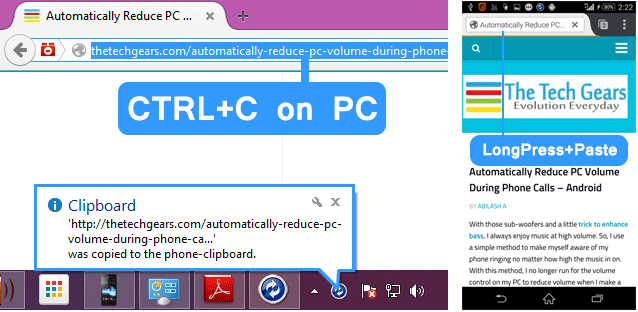
Copy text from Phone to PC


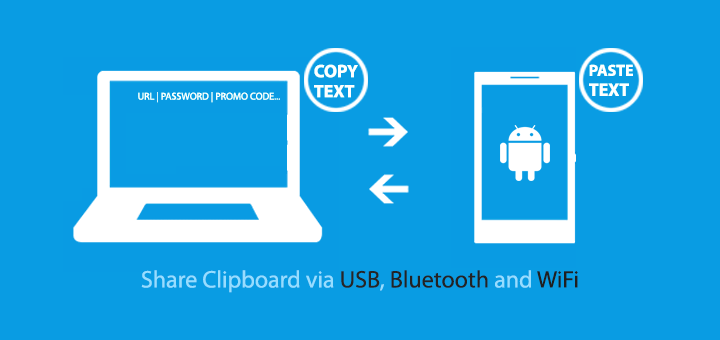

![Nova Launcher Prime is on Sale for just $0.99 or Rs.10 [Deal- 2019] Nova-Launcher-Prime-is-on-Sale-2018](https://thetechgears.com/wp-content/uploads/2018/12/Nova-Launcher-Prime-is-on-Sale-2018-100x70.jpg)











![15+ Best and Must-Have Software for your New PC [2020] 15-Best-and-Must-Have-Software-for-your-New-PC-2020-Edtion](https://thetechgears.com/wp-content/uploads/2019/12/15-Best-and-Must-Have-Software-for-your-New-PC-2020-Edtion-100x70.jpg)

Excellent post. I used to bee checking continuously this weblog and I am impressed!
Very helpful information particularly the closing phase 🙂 I take
care of such information a lot. I was looking for this certain information ffor
a very lengthy time. Thaznks and good luck.