
Adding or Switching between multiple Gmail accounts is easy, but what if you want to switch between or add multiple gmail accounts in Gmail’s basic HTML view. At times you may be forced to use basic HTML view when your internet connection is too slow, or javascript on your work computer/server is intentionally disabled.
You can add additional user account by simply editing the URL in address bar by incrementing the number next to u/, say for example, when I am logged in to my primary account, the Gmail URL in the address bar will look like
![]()
https://mail.google.com/mail/u/0/h/……….
To add and additional accout I am going to change the user number 0 to 1 and hit enter, now Gmail will prompt to enter user name and password for the next account.
https://mail.google.com/mail/u/1/h/……….
Once you have added all your account by incrementing the number, you can switch between accounts by editing the user number in the URL, say for example, If I have added four accounts, the URLs will look like
https://mail.google.com/mail/u/0/h/……….
https://mail.google.com/mail/u/1/h/……….
https://mail.google.com/mail/u/2/h/……….
https://mail.google.com/mail/u/3/h/……….
Incrementing the number to 4 will add another account

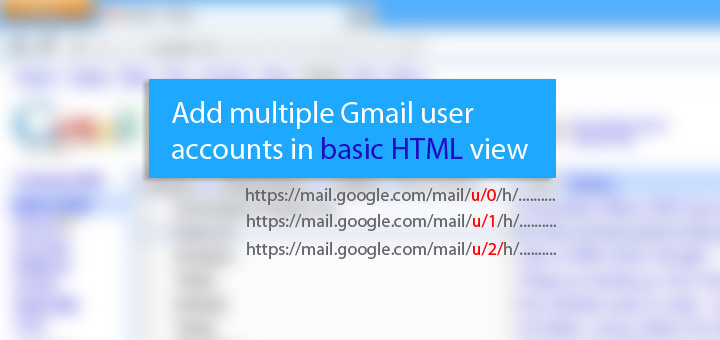
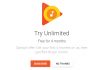







![15+ Best and Must-Have Software for your New PC [2020] 15-Best-and-Must-Have-Software-for-your-New-PC-2020-Edtion](https://thetechgears.com/wp-content/uploads/2019/12/15-Best-and-Must-Have-Software-for-your-New-PC-2020-Edtion-100x70.jpg)


This one no-longer works. When entering that, it redirects to the logged account.
It works. Just did it.