The new look of the Gmail inbox has received mixed reactions from the users, some like it and some dislike. The new categorized tabbed version is aimed at making your Gmail inbox more tidy and focused. Your messages are automatically categorized into tabs like “Primary“, “Promotions“, “Social“, Updates“, “Forums” and so on.
Although this inbox style is pretty good and impressive, it demands additional clicks from the user. If you are sure you want your old inbox back, and get those tabs removed off, then here’s the way to get rid of them.
Remove tabs and revert back to Non-tabbed Gmail Inbox
1. Click the “Gear” icon on the upper right of your inbox, select “Configure inbox”
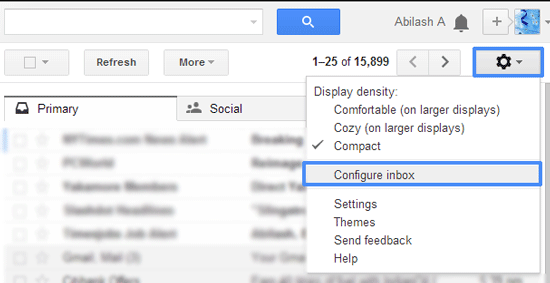
2. Now deselect all categories except “Primary” (It will remain checked), click “Save”
3. Done, now you are back with the inbox you are comfortable with.

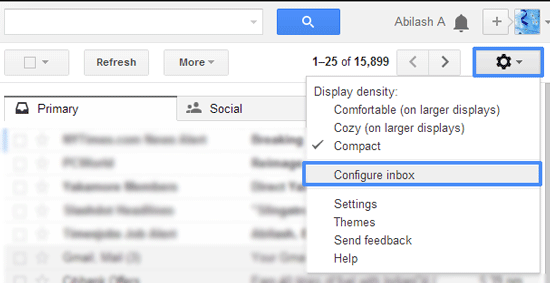
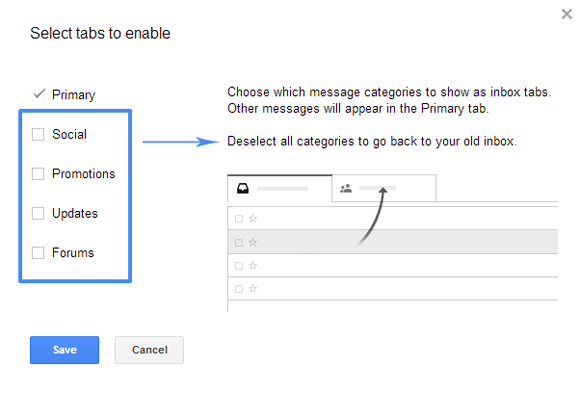
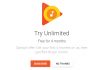







![15+ Best and Must-Have Software for your New PC [2020] 15-Best-and-Must-Have-Software-for-your-New-PC-2020-Edtion](https://thetechgears.com/wp-content/uploads/2019/12/15-Best-and-Must-Have-Software-for-your-New-PC-2020-Edtion-100x70.jpg)


