Gmail SMS Alerts App is available now, click here to configure SMS Alertrs
[Update: Way2SMS no longer provides email alerts on SMS, instead you may try TXTWEB DAAK for checking your inbox via SMS. TXTWEB is available in USA, Canada and India. Find other interesting TXTWEB SMS apps here]
Get SMS alerts whenever you receive a new email in your Gmail inbox. This will be extremely useful for people who own a basic mobile phone without internet connection.

You can also customize these alerts, so that you receive SMS alerts for emails from specific senders, block specific email SMS alerts and you can have control over the days and time in which you receive these alerts.
Configure Gmail SMS Alerts
1. Visit here and signup for free
2. Go to “MAIL ALERTS” tab, and copy the forwarding address
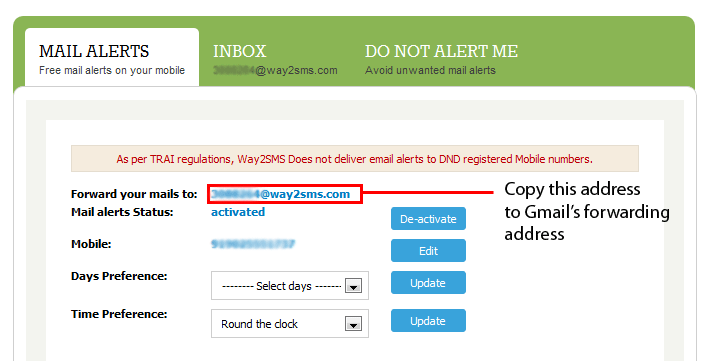
3. Now login into your Gmail account and click settings
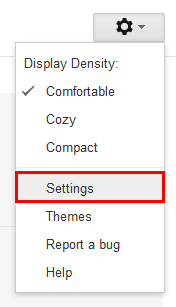
4. Under the “Forwarding and POP/IMAP” tab, select “Forward a copy of incoming mail to” and paste the forwarding address
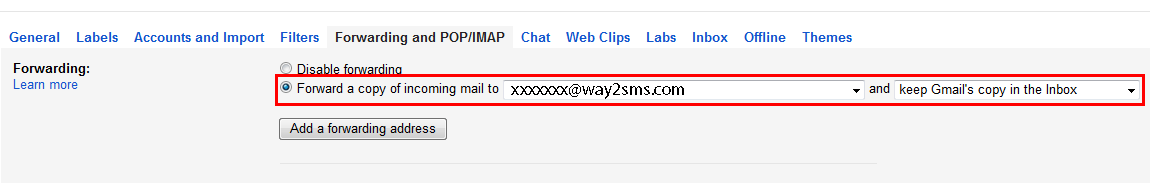
5. Make sure you select the “Keep Gmail’s copy in the inbox” option
6. You will receive a verification code on your mobile, Enter the verification code in Gmail verification box. Click On Verify.
7. Done, now you will now receive alerts for every incoming mail that arrives in your gmail id
Now if you don’t want to receive alerts for unwanted e-mails like spam and promotional emails, go to ” DO NOT ALERT ME” tab and create block list
To receive SMS alerts only from select email ids, create a filter in Gmail and Configure forwarding address for that filter

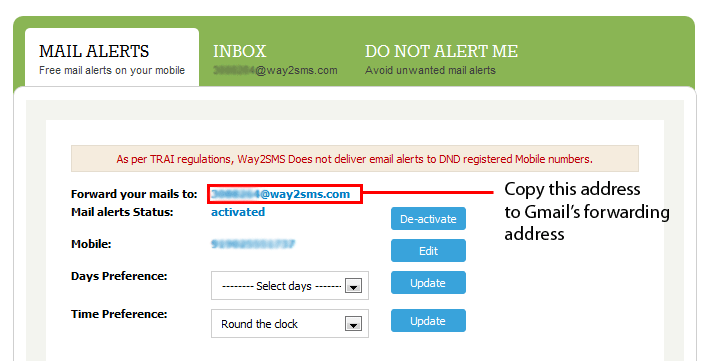













![15+ Best and Must-Have Software for your New PC [2020] 15-Best-and-Must-Have-Software-for-your-New-PC-2020-Edtion](https://thetechgears.com/wp-content/uploads/2019/12/15-Best-and-Must-Have-Software-for-your-New-PC-2020-Edtion-100x70.jpg)



This facility from way2sms has been removed now. is there any alternate.
Way2sms does not work anymore for numbers registered with DND. Even if it works it will be only during 9 am to 9 pm. I tried all the services out in the web but none of the free services work these days due to new regulation by TRAI. The paid service of weekwill.com works fine and here is a comparison done with way2sms http://www.weekwill.com/blog/way2sms-com-mail-alerts-vs-weekwill-com
Nice Article. Check the Video Tutorial For email alert on Mail in All Country .
No DND Barring and all
http://www.youtube.com/watch?v=jES0lh5VJMA
You can also try my solution: http://alert-please.com