Here’s the fastest way to transfer your domain name from GoDaddy to NameCheap within just a few hours. Follow these steps to unlock, transfer and expedite the domain transfer process. In most cases the transfer should be complete within 15 to 30 minutes.
This comprises of an easy 3 step process,
- Unlock your domain name from GoDaddy and get authorization code
- Use the authorization code in NameCheap and purchase the domain name
- Expedite the transfer process by manually approving from GoDaddy
Step 1: Unlock Domain name and get authorization code
- Visit GoDaddy Domain Control Center
- Click on the domain name you wish to transfer.
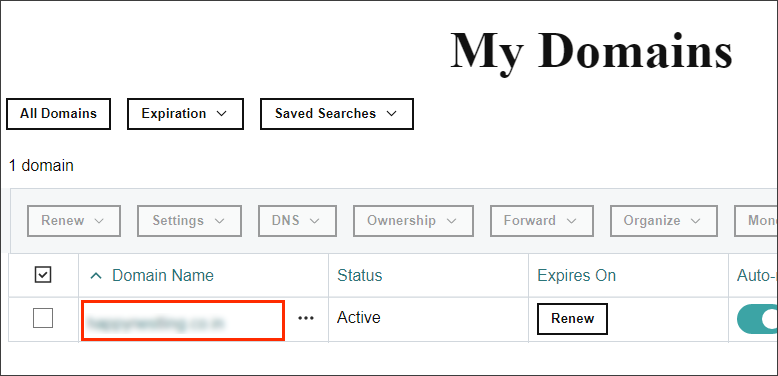
- Now scroll to the bottom, you will find a setting named “Domain Lock” which is ON by default. We need to switch it OFF. Click on “Edit” then click on the switch to disable.
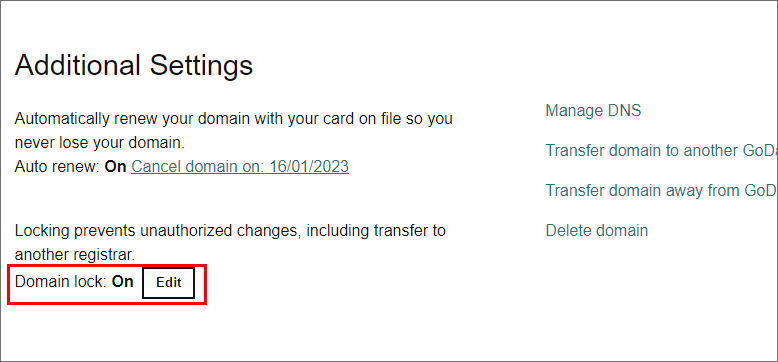
- Now click the checkbox that says “Yes, I consent to unlock the selected domain(s).” and hit “Continue”
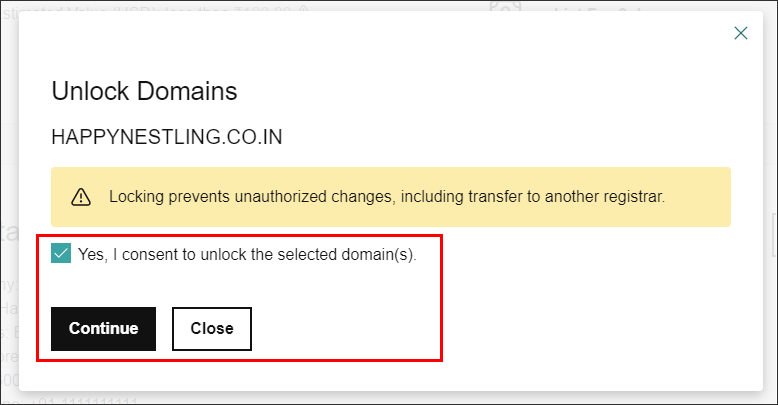
- You will now see a message “Success, requested update is in progress”
- Refresh the page once, you will now see the Domain lock as OFF.
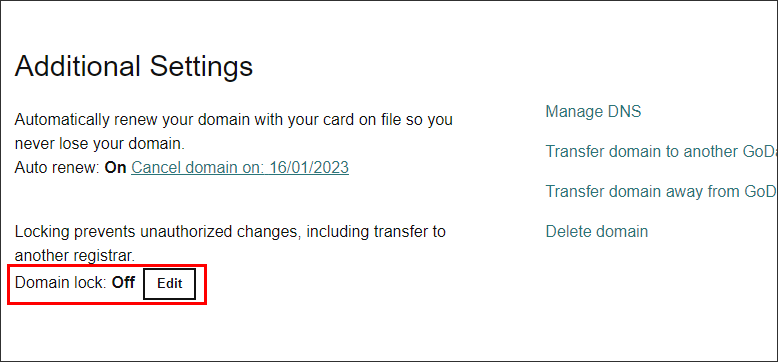
- Now click on “Transfer Domain away from GoDaddy”
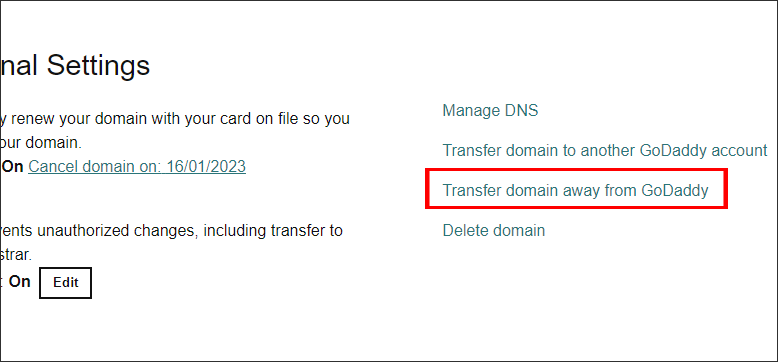
- Click “Continue with Transfer”
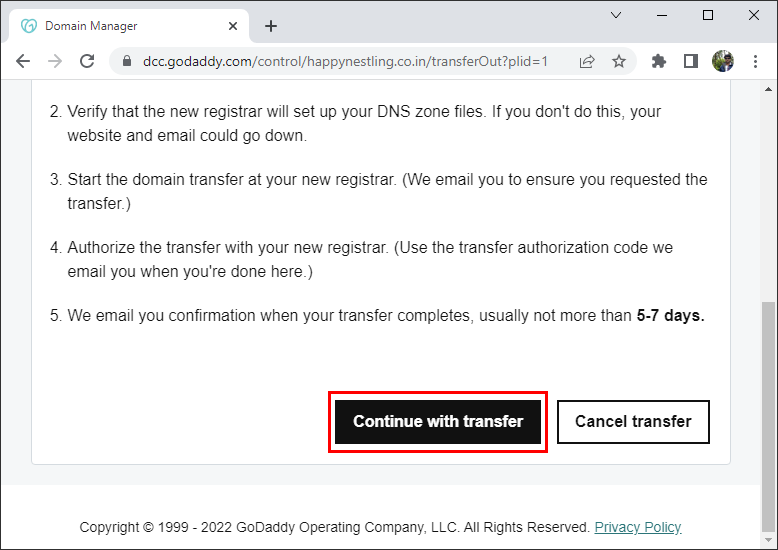
- Click on “Click here to see Authorization Code”, you will also receive this code on your Email.
- Copy this authorization code and save it somewhere safe. We will be pasting this code in NameCheap.
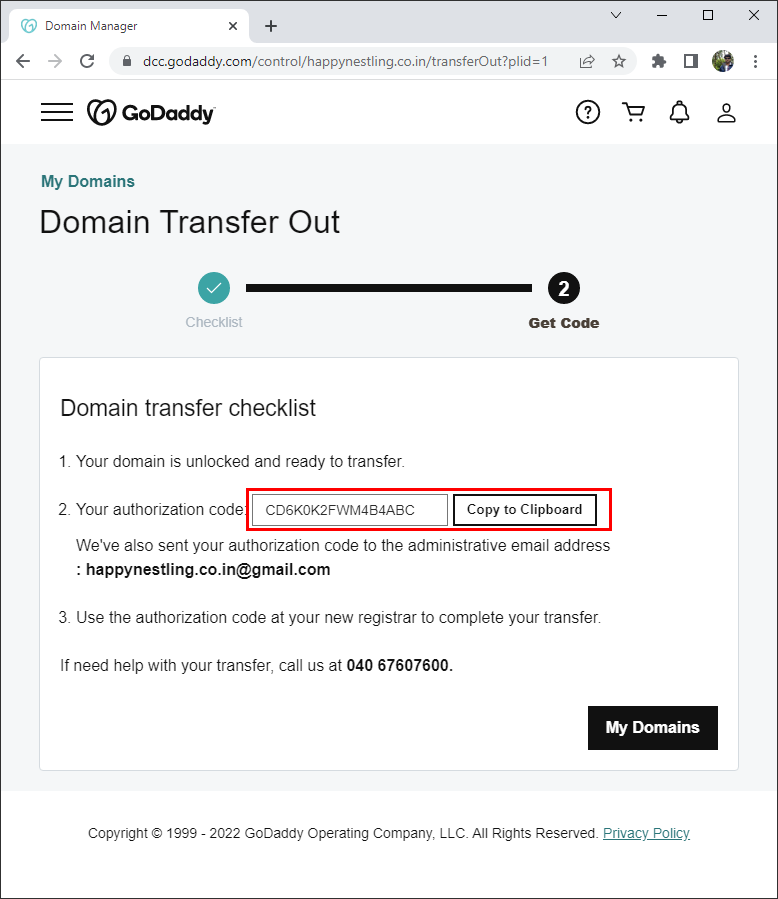
Step 2: Check transfer eligibility and purchase domain on NameCheap
Now that you the authorization code required for transfer, it’s time to initiate the transfer process on NameCheap
- Visit NameCheap Domain Transfer Page, Enter your domain name and hit “Transfer”
- If your domain name is eligible for transfer you will see a message “Congratulations! Your domain is eligible for transfer”
- Now, check the checkbox under “Domain Contact Information”
- Paste the authorization code and click “Verify Auth Code”
- Then, click Add to Cart and complete the checkout process
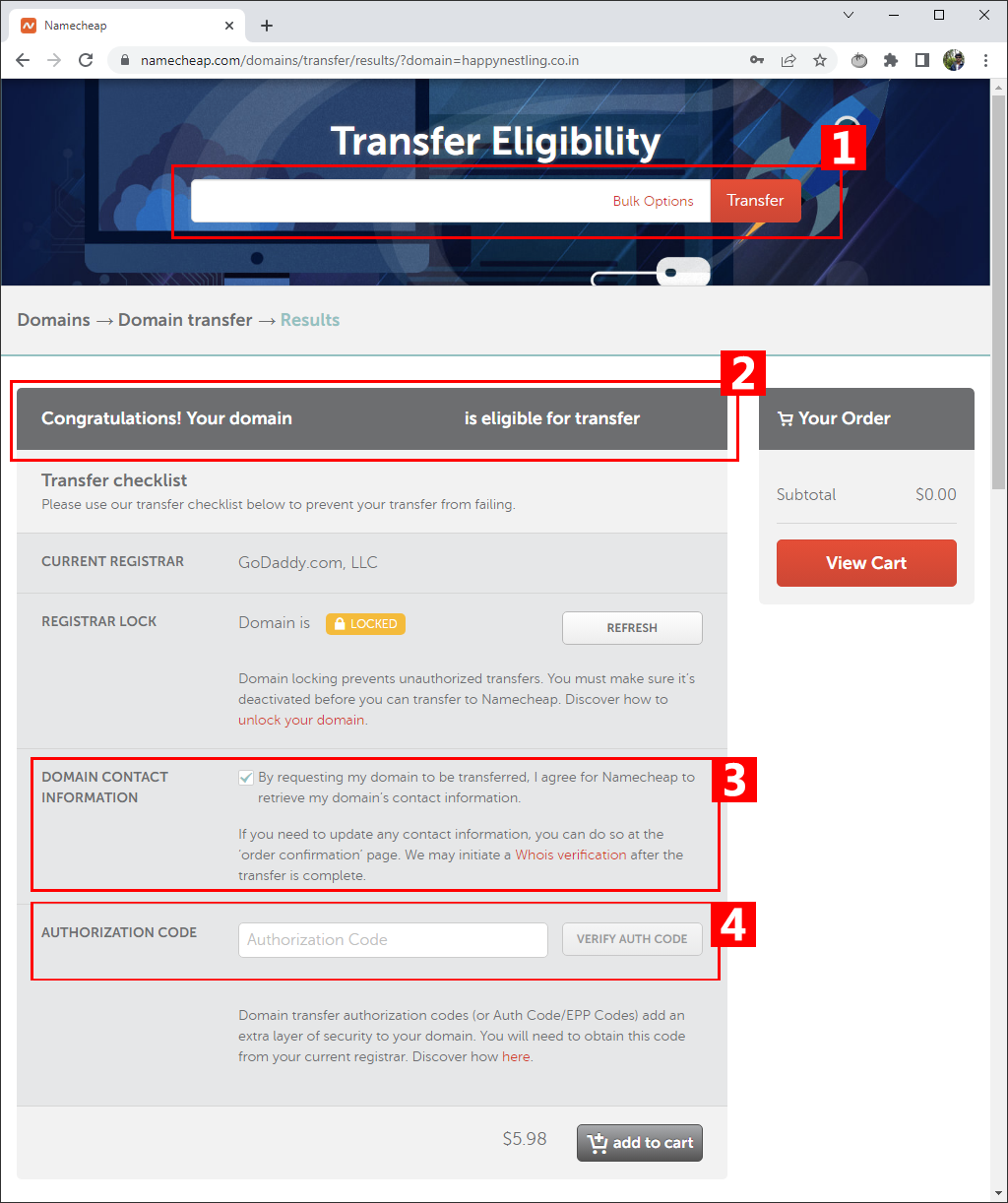
Step 3: Manually approve transfer on Godaddy Transfers Page
Now that you have completed your purchase on NameCheap, now it’s time to expedite the transfer process.
- Visit GoDaddy Transfers page, click on “Transfers Out” section and you will see your domain name under “In Progress” tab
- Select the checkbox next to the domain you want to transfer and click “Approve Transfer”, you will see a confirmation that your changes were accepted
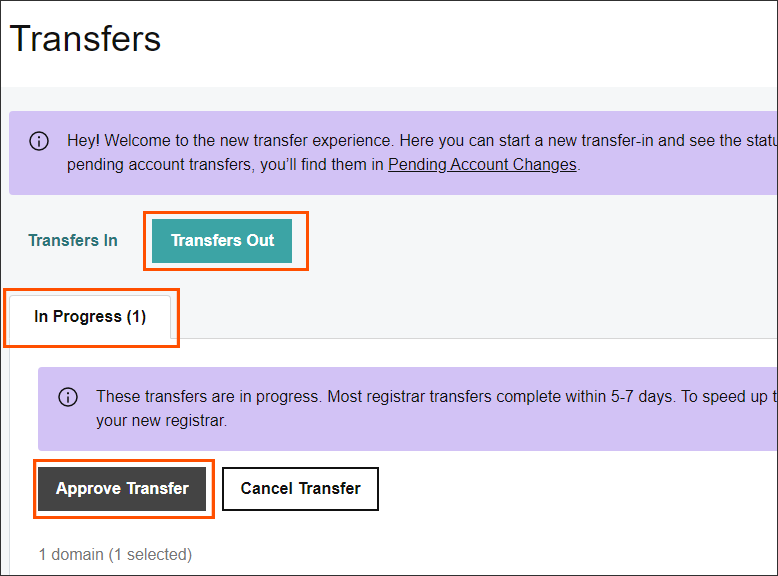
- Done. Your domain name transfer process will now be completed within 15 to 30 minutes. You will also receive an email from GoDaddy saying “Your domain transfer is complete”
Check if the transfer is complete
After some 15 to 30 minutes, visit GoDaddy WHOIS Lookup page and enter your URL, you should see the Registrar as NameCheap, Inc.
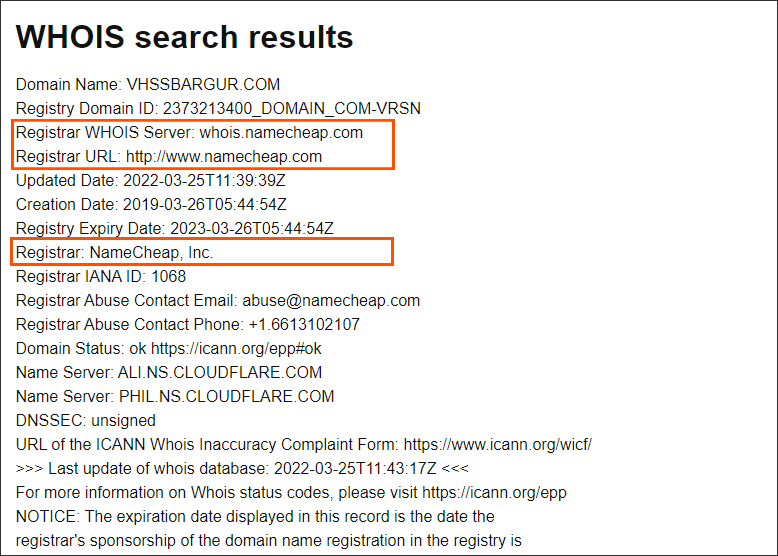
For sometime you will see the message “Awaiting release from previous registrar” in NameCheap Domain Page which will eventually go away.
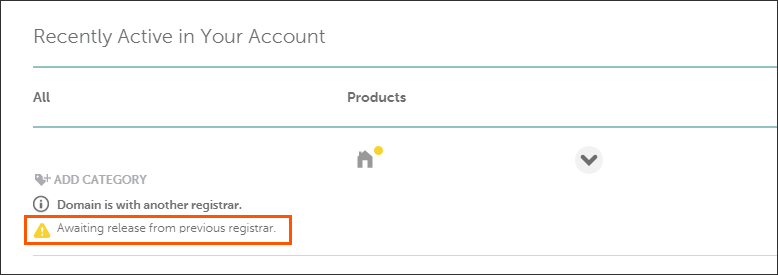
Verify Contact Info
You should receive an email from NameCheap to verify contact information, click the link and verify. Until you verify, you will see a message “You have 14 days left to verify contact info”
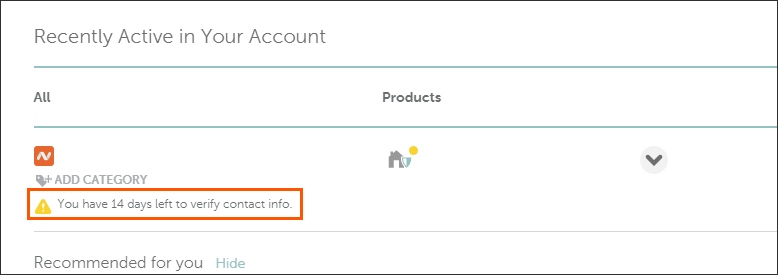
If you have not received any email, click the “Verify Contact” button and complete the verification.









![15+ Best and Must-Have Software for your New PC [2020] 15-Best-and-Must-Have-Software-for-your-New-PC-2020-Edtion](https://thetechgears.com/wp-content/uploads/2019/12/15-Best-and-Must-Have-Software-for-your-New-PC-2020-Edtion-100x70.jpg)

